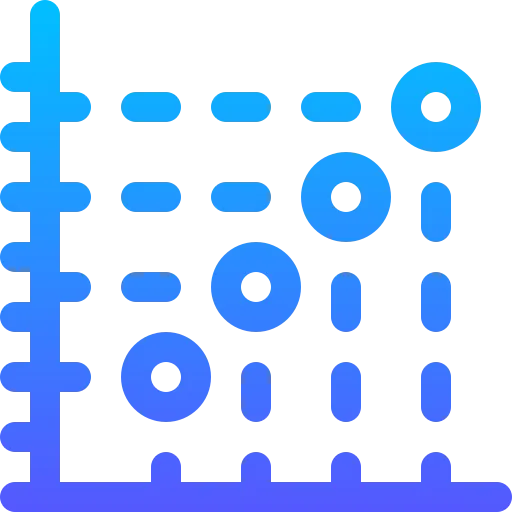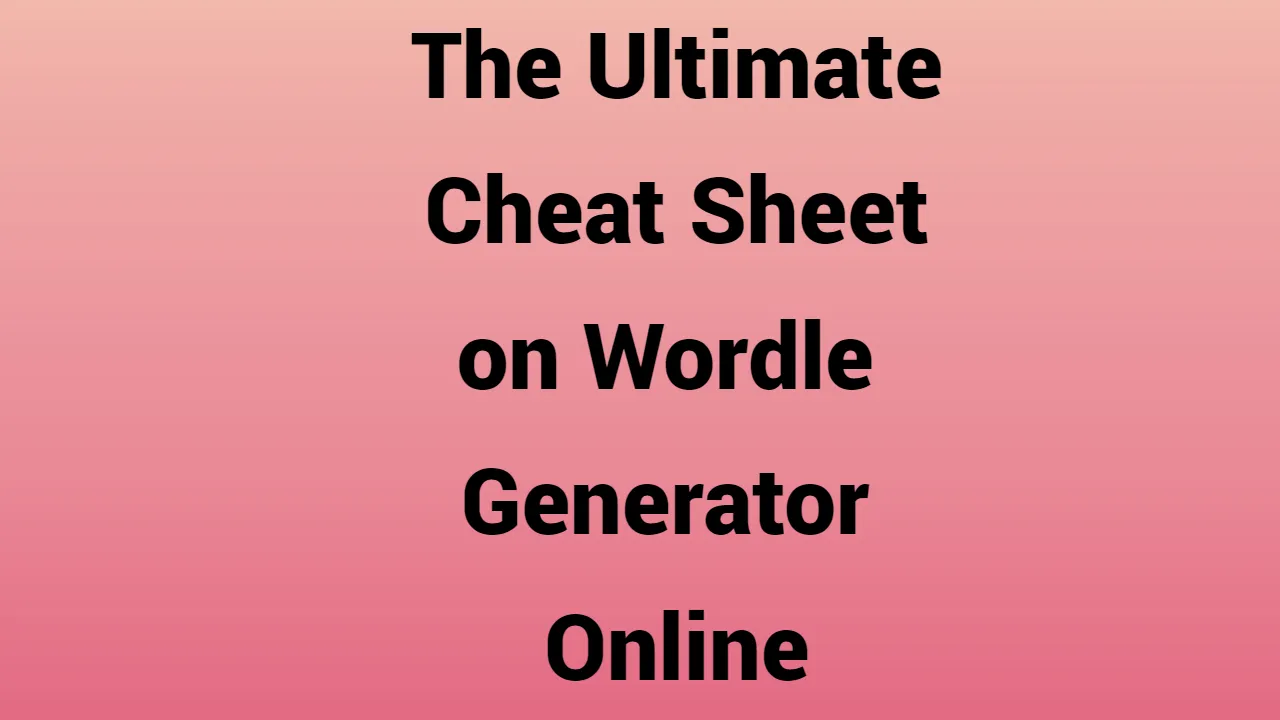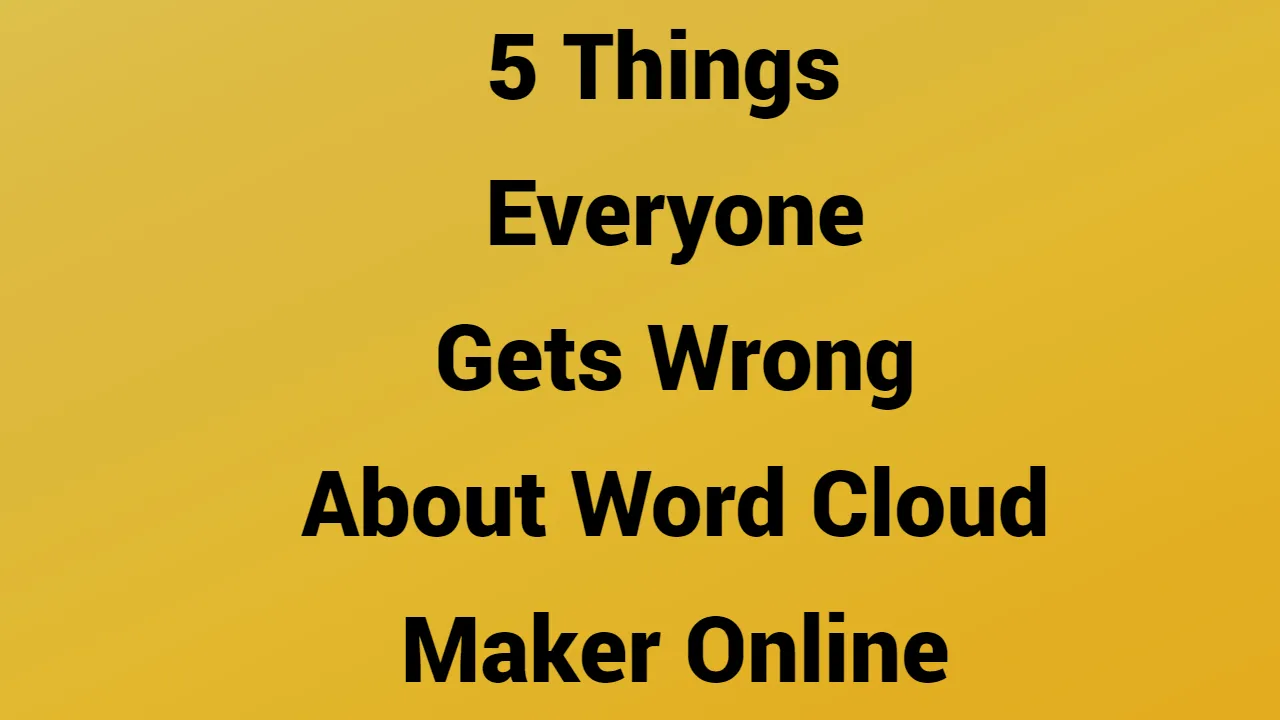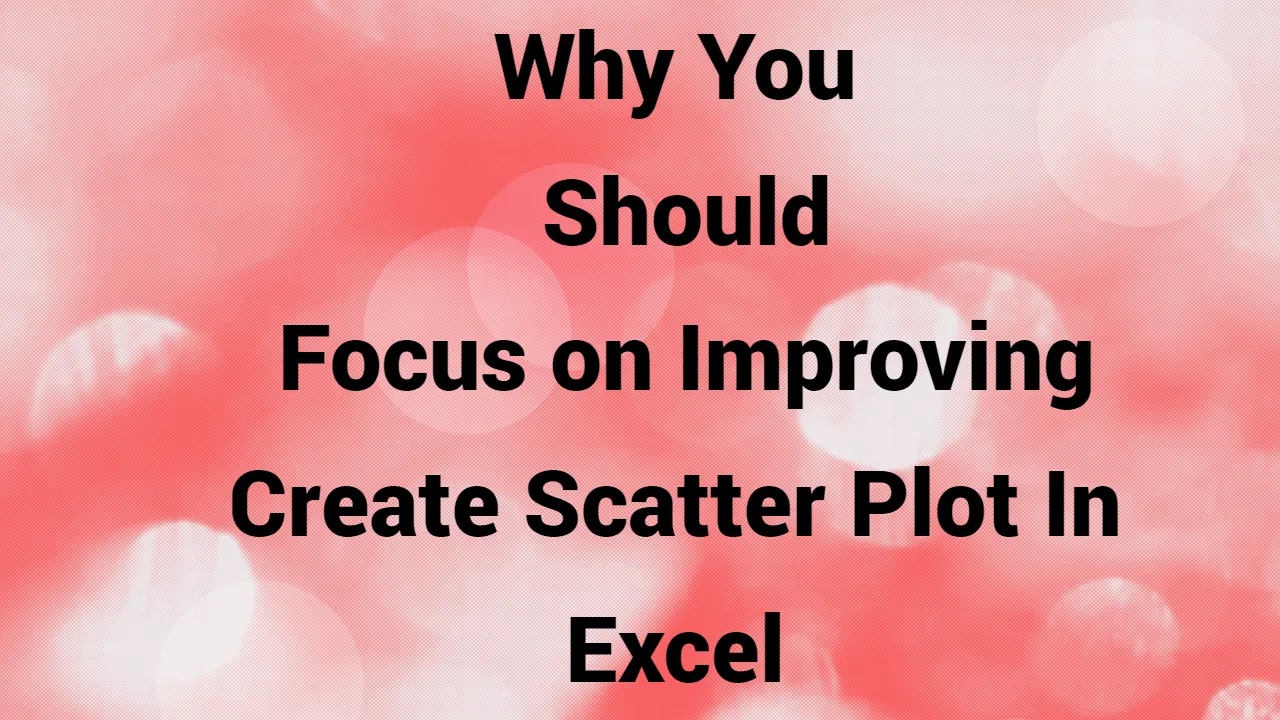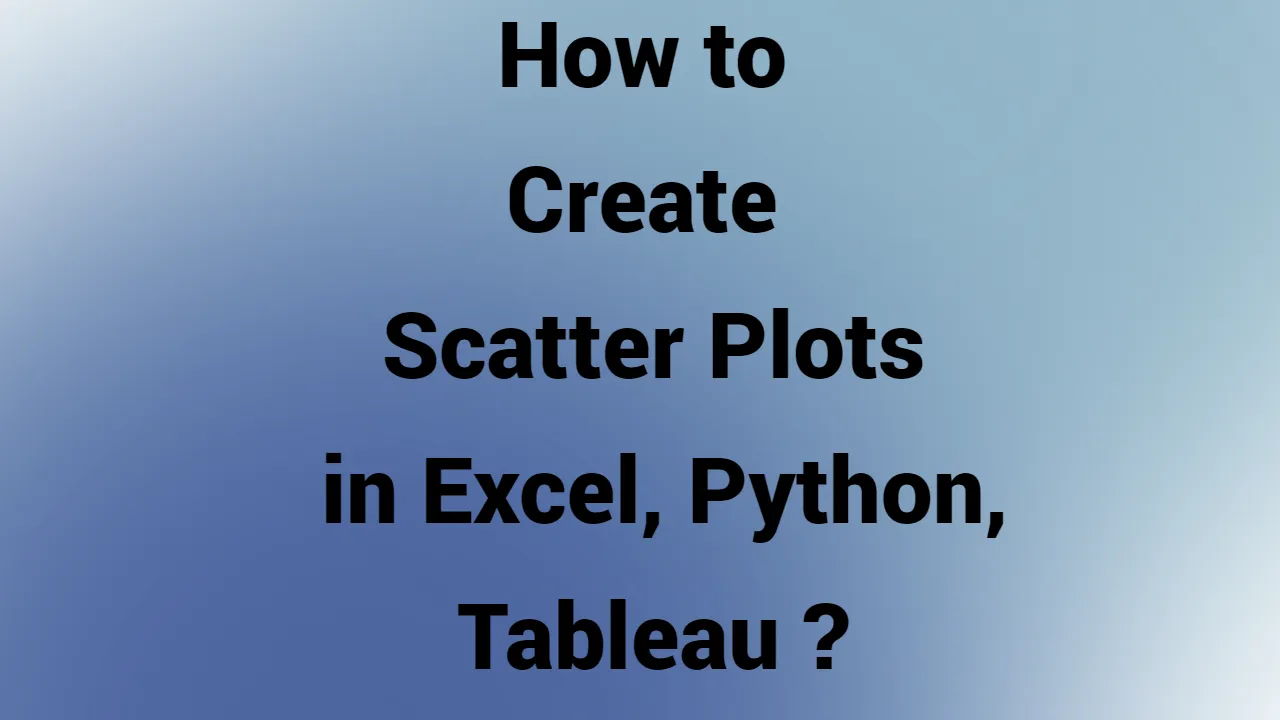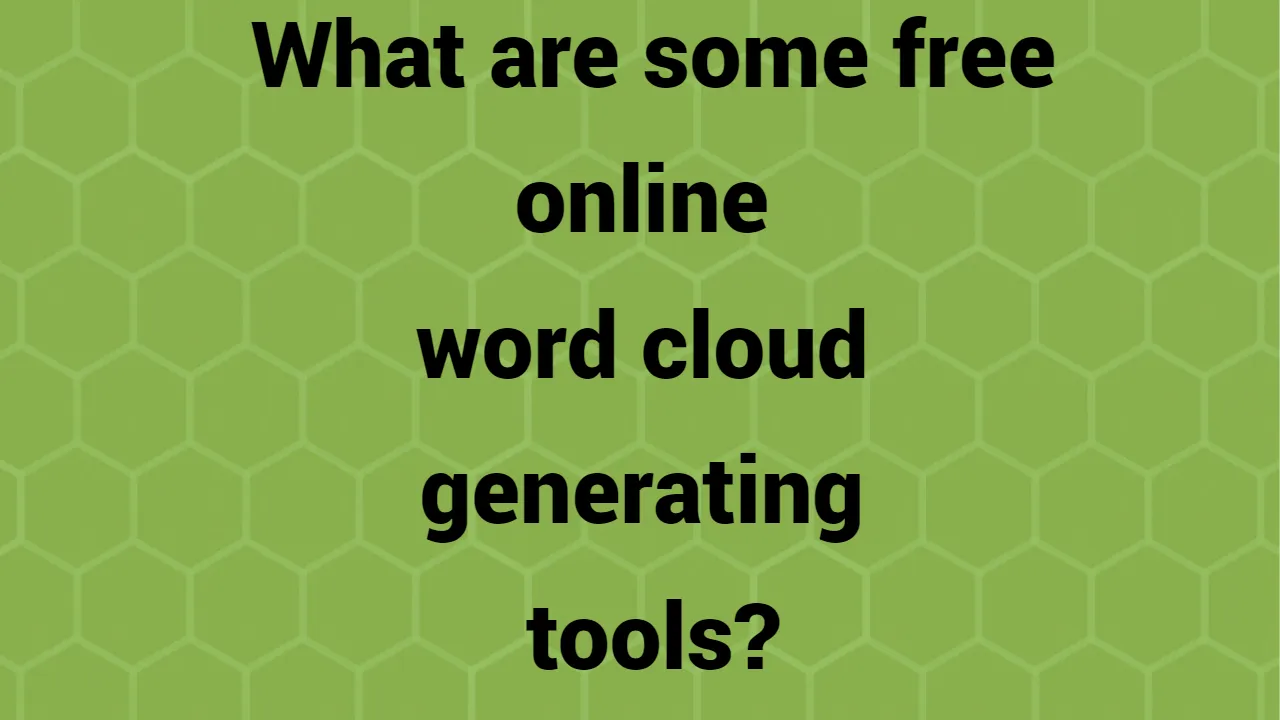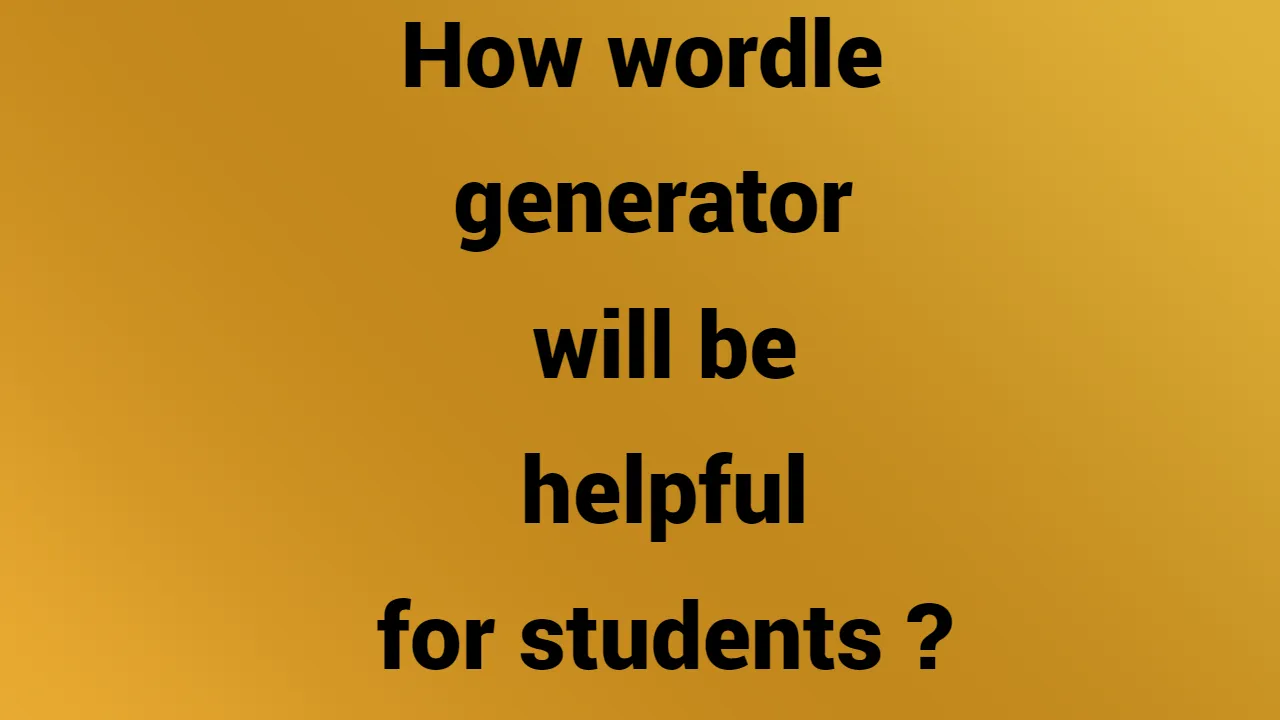Trying to find a tool to create visual representations from text data? To create shapes using words and only words, taken from the provided text, you only need a sophisticated word cloud generator. The word’s prominence on the generated word cloud increases with the text’s usefulness.
Finding a word cloud generator that meets your needs and preferences can be challenging because there are so many of them available in the wild. Fortunately, most of these are free, so you can try out as many as you like.
Which of this word cloud generators is best for you?
Depending on the features you require, a typical word cloud creation tool can accept text input from a variety of sources, including web page URLs, copy and paste text directly into the cloud editor, or by uploading a document. The popular word cloud maker has a number of features, including the ability to create multiple shapes, use various fonts, colors, and themes, include clickable links for words, and provide options for exporting in a variety of file formats.
A few more features include customizing the orientation and space between words, using a custom background image, exporting to SVG and PDF, using Google fonts, and generating HD images, and transparent backgrounds. The ability to share directly on Facebook, Twitter, Google+, email, and the cloud is another feature of sophisticated tools that you can use to save your creations.
The use of word cloud generators by students, professors, analysts, illustrators, and presenters, in general, is quite common. Let’s take a look at the top features-packed, in-the-wild tools, as rated by users.
Before moving on to the different tools below, it is important to note that Wordle.net, the widely used website that creates Wordles, has historically been very popular, but as of this year, it has stopped functioning properly in many browsers due to recent security concerns regarding Java Applets. Because Wordle.net’s creators have not yet resolved the problem (you can still check though), it is listed near the end of this article.
1. WordArt.com (Formerly Tagul)
One of the most feature-rich and widely used word cloud generators available is Wordart.com. Tagul was the original name when it first launched in 2010, and Wordart.com is the most recent change. Since changing its name to Wordart.com, it has experienced a meteoric rise in popularity and is now used by students, teachers, bloggers, and presenters all over the world to create stunning word art.
The following are some of Wordart’s main features:
- Option to copy and paste text or enter a link to a website’s address
- Choose and eliminate words from the word cloud that you don’t want to see.
- Words can be capitalized, all capital letters, or all lowercase letters.
- Make the words clickable by adding link patterns so that they lead to a particular website URL.
- Choose from a variety of shapes, including emojis, clouds, hearts, animals, birthdays, babies, and many more.
- You can add your own fonts or choose any font you like.
- Choose from a variety of word colors, backgrounds, images, rollover text, rollover boxes, and more. You can even add animations.
- Share the word cloud directly on Facebook, Twitter, Google+, email, and other platforms.
- Word clouds are available for download as SVG or EPS vector images.
- In order to save your word clouds for direct embedding into your website or blog, you can sign in.
- Although Wordart.com’s basic features are free, you must pay for the advanced version if you want to get rid of Wordart.com’s attribution.
Visit WordArt.com: The Official Website to learn more.
2. WordClouds
Another useful tool for creating word clouds is Wordclouds.com. It can be used for both personal and commercial purposes, and it is completely free. It works smoothly on most devices, including PCs, Macs, and smartphones.
Similar to WordArt, Wordclouds allows you to create word clouds by pasting text into the box, uploading documents, and adding website URLs. Your uploaded files and other content are only kept on the word cloud servers for a brief period of time before being deleted. You should be cautious when uploading any private documents because they at least once end up on their server.
The main features of WordClouds include the ability to play with fonts, support for multiple shapes, adjust word spacing, upload custom fonts, change the direction of words, alter word colors, add links to words, remove words from the generated cloud, save generated word clouds in JPG or PNG format, or save them online to share on social media sites like Facebook and Twitter, add custom background images, and more.
Visit WordClouds for more information.
3. Tagxedo
The third item on the list is Tagxedo, which Hardy Leung created and is widely regarded as the best word cloud generator available for free for both personal and professional use. Using Tagxedo, you can make word collages from a variety of sources, including news articles, your own love letters, catchphrases, and famous speeches. The words are automatically sized based on how frequently they appear in the input text.
We adore Tagxedo because it can pull text from a variety of sources. For example, you can enter the URL to your blog, an RSS feed link, your Twitter handle, a Google search term, etc., and Tagxedo will automatically extract the pertinent words and create a visually stunning word cloud in real-time.
Once you have the word cloud in front of you, you can play around with it to change the font styles, colors, sizes, and orientations as well as apply pre-defined themes and apply multiple shapes and pre-defined themes.
Visit Tagxedo - Tag Cloud Generator for more information.
4. ABCya! – Word Cloud Generator Free and Simple
The industry leader in educational games for children, ABCya also provides a word cloud maker that is intended for use by teachers and parents to aid in the education of young children. This tool’s simplicity is what we like about it the most; it doesn’t add all the bells and whistles that Wordart, Tagxedo, or WordClouds do but instead accomplishes the basic task of creating straightforward word clouds.
With the help of ABCya’s toolbar and special sliding bar feature, you can easily modify and customize the word cloud you’ve created.
You have the option to make a new word cloud, edit an existing one, save it, print it, apply word filters, set a word limit, select a layout—such as a triangle, star, square, or heart—as well as specify colors and fonts.
Children will probably enjoy experimenting with the button that generates a random word cloud. An excellent, quick, and simple teaching tool that keeps kids interested.
Visit ABCya! - Create Word Cloud for more information.
5. WordItOut
Another easy tool for turning the provided text into visual graphics is “Word it out.” This tool is used by people from all walks of life. For instance, it can be used to summarize scientific reports or to prioritize words when learning a foreign language. Teachers and doctors can also use it to create presentations for their students.
Word It Out features multiple color selections, customizable font sizes and layouts, and the ability to ignore words that you don’t want to see in the cloud, just like many other tools mentioned in this article. You can save your own word cloud and view others that have been made by members of the community and shared publicly.
Visit Worditout.com for more information.
CRITICISM-ADDED ADDITIONS WHICH CAN’T BE IGNORED
6. TagCrowd
It is yet another straightforward web-based tag cloud generator that enables you to choose the language of your text before generating word clouds in that language. You can upload files, paste text, or include a web address.
Daniel Steinbock, a PhD candidate at Sandford University, founded TagCrowd in 2006. You can use it for nothing. Some of the key characteristics are:
- Possibility of grouping words that are similar
- At most, pick how many words you want the tag cloud to display.
- Limit the number of times a word may be used.
- the choice of saving a document as a PDF or taking a screenshot and saving it in various image formats
- Setting the font size, overall cloud size, margins, padding, borders, and background color allows for customization.
- To keep words together, like New York (New York), use the tilde () character.
View more information at TagCrowd.
7. WordSift
A small number of tools called WordSift are used for exploring and visualizing text data. In addition to the fundamental word cloud generation options, it also has a pretty cool feature called Visual Thesaurus.
A digital dictionary with visual tools called WordNet, developed by Princeton Psychologist George Miller, is the foundation of the Visual Thesaurus. The visual thesaurus uses the word from the word cloud that appears the most frequently to present related words, including synonyms and antonyms.
Official Website – WordSift
8. Tricklar
The people who analyze or research news should use this one. You supply the news category, keywords, time, location, etc., and it selects the most pertinent and helpful news from reputable media sources to create word clouds out of the news articles.
The word cloud’s shape, style, and background can all be changed to further alter the output.
Visit Tricklar Cloud Generator to learn more about this word cloud generator.
9. EdWordle Generator
This is the king who has misplaced his crown. Wordle is the most widely used program for making word clouds because it is simple to use, very intuitive, and has a ton of features for turning text into visual presentations.
Wordle, one of the first and also known as Wordle creator, is no longer available, but its successor EdWordle continues to rank among the most popular tools for users. EdWordle allows you to copy and paste text and allows you to make a word cloud from any website URL by simply pasting the URL into the editor.
WordArt, for example, is providing some serious competition and is expanding much faster in terms of popularity, features, and overall usage, even though Wordle continues to rank among the top.
Official Website – Wordle Generator
10. Vocab Grabber
Despite the fact that we are discussing word clouds, visualthesaurus.com has another pertinent and comparable tool called Vocab Grabber. The most helpful vocabulary words are selected by Vocab Grabber from the given text, and it then presents those words in context visually.
It enables you to choose any word from the generated word map and displays a visual thesaurus map and definitions for that word. It also selects pertinent example text from the provided text to show usage.
Visit Vocab Grabber for more information.
11. WordSaladApp
It is possible to download WordSaladApp as an iOS or Android app and install it on an iPhone, iPad, or Android device. It is the ideal tool for creating word clouds on tablets and mobile devices. The app offers the essential tools required to create word clouds with personalized font colors, shapes, and backgrounds.
It enables you to create word clouds from many different sources, such as Wikipedia, Twitter hashtags, and a lot more. Although the basic app is offered without charge, it can be upgraded for a small fee to add more features.
##
Conclusion
A word cloud is a fantastic tool for making analysis and learning interesting. Teachers and presenters first used word clouds to highlight the important parts of the subject. However, the current use of these tools has expanded beyond this group. Corporate entities and business organizations use word cloud generators for analyzing customer feedback, key pain points, etc. Students use word clouds in reports, bloggers use these in their blogs, and there are many other uses for these tools.
In terms of appeal, functionality, and usability, the tools mentioned in this article stand out from the competition. Please comment about your experience to help other readers. Cheers!