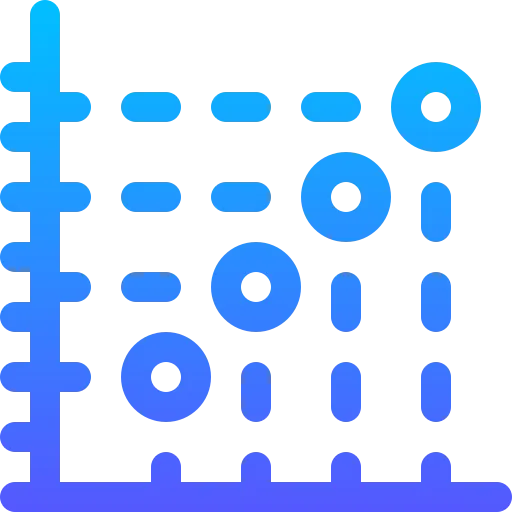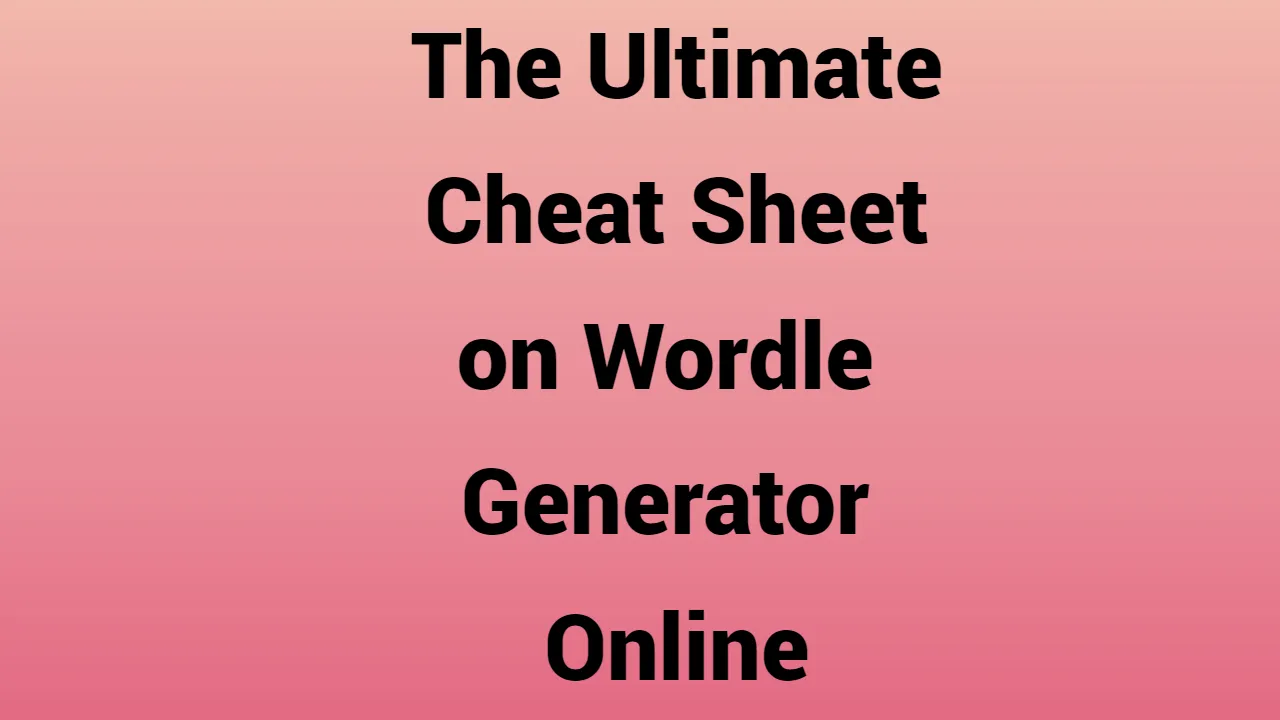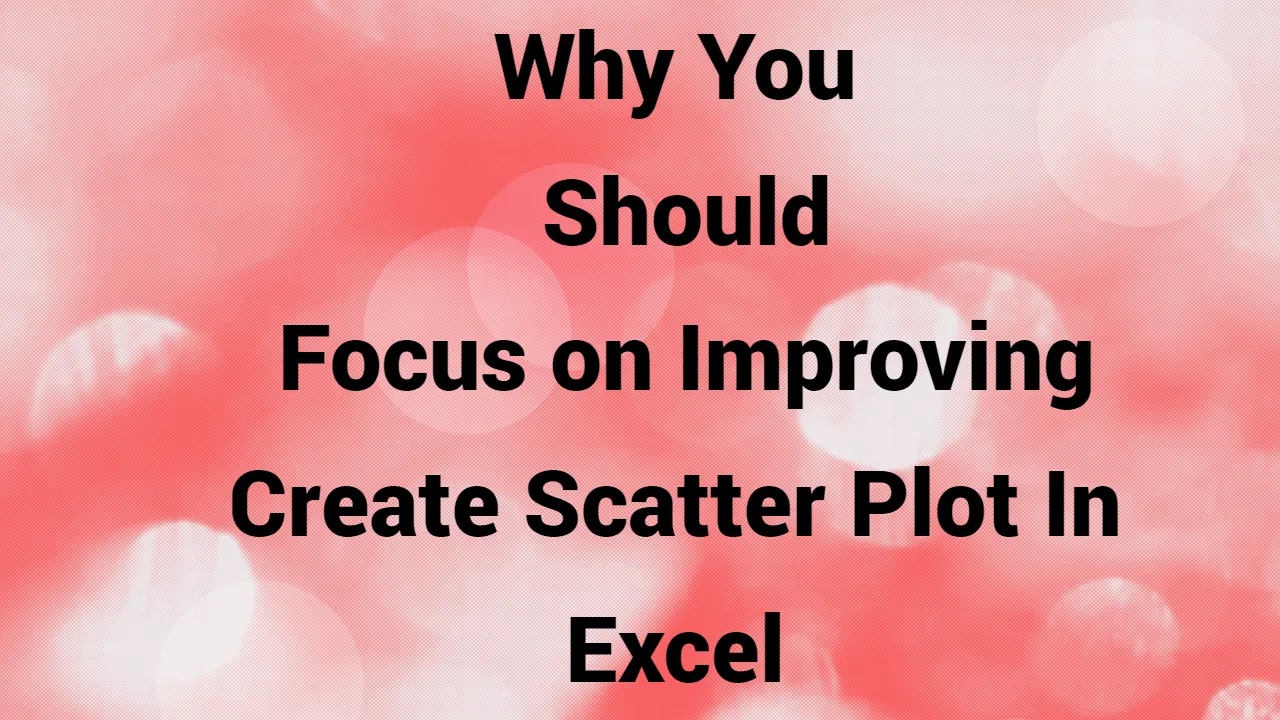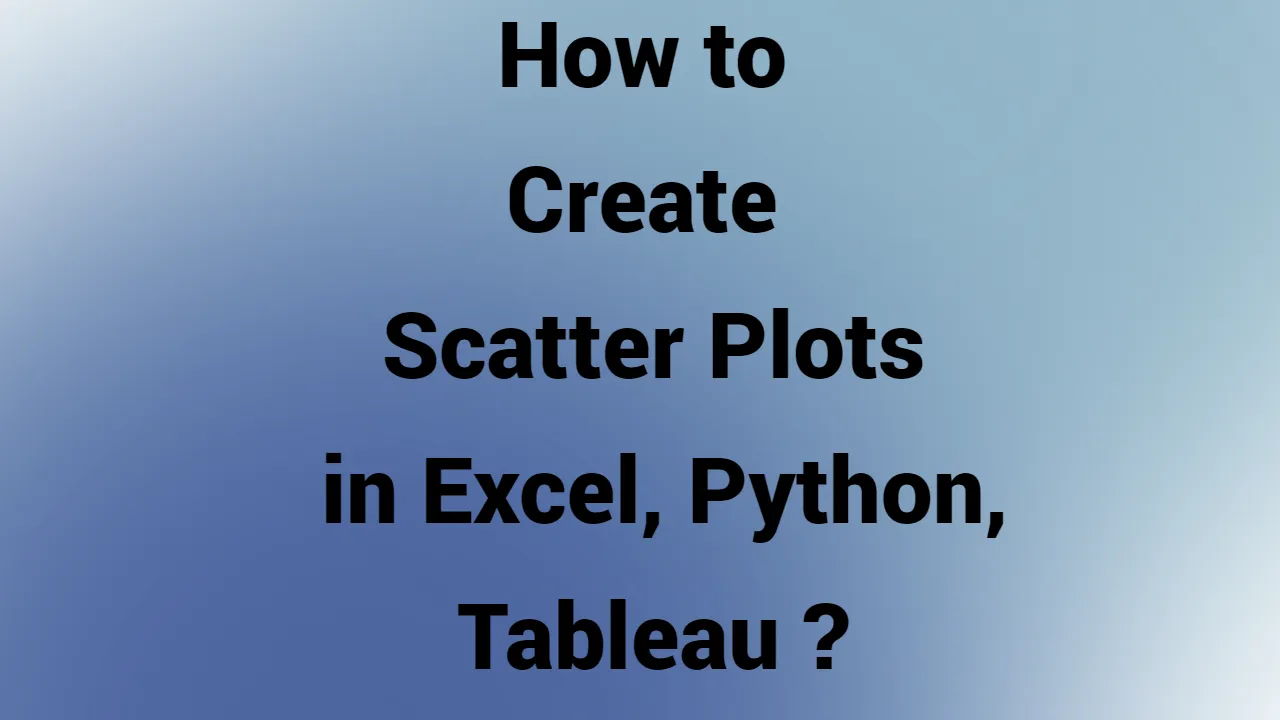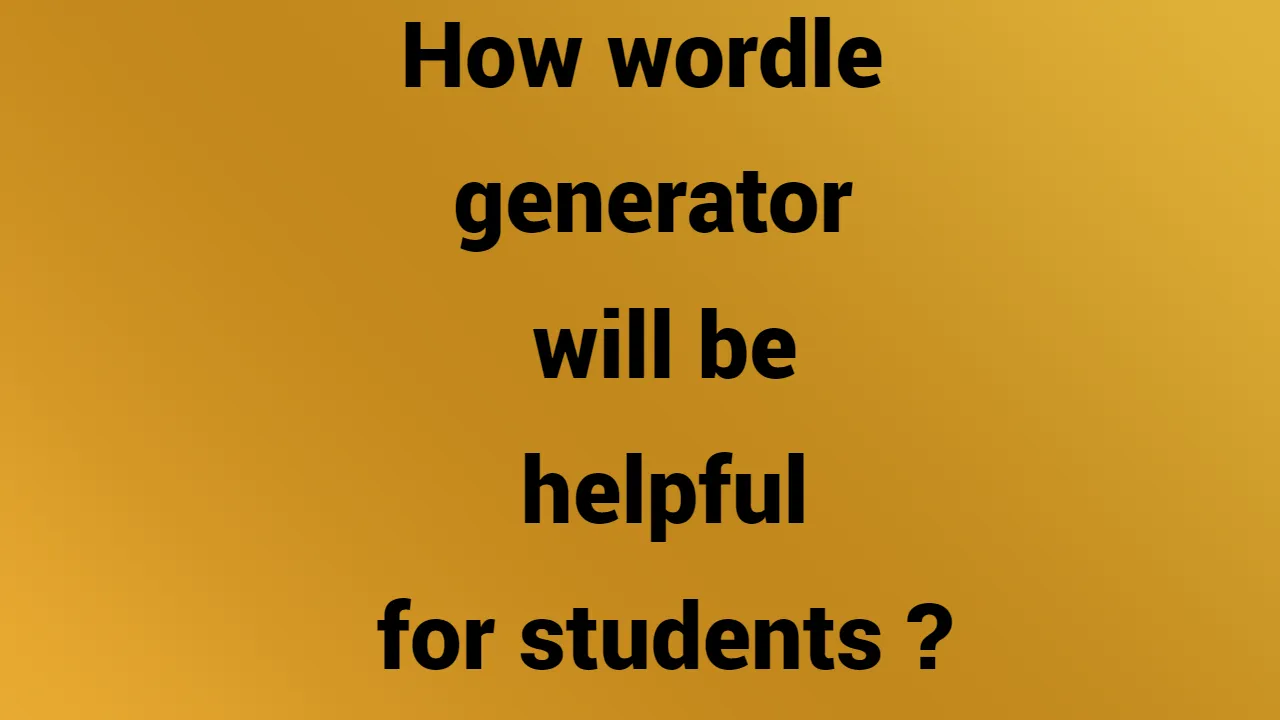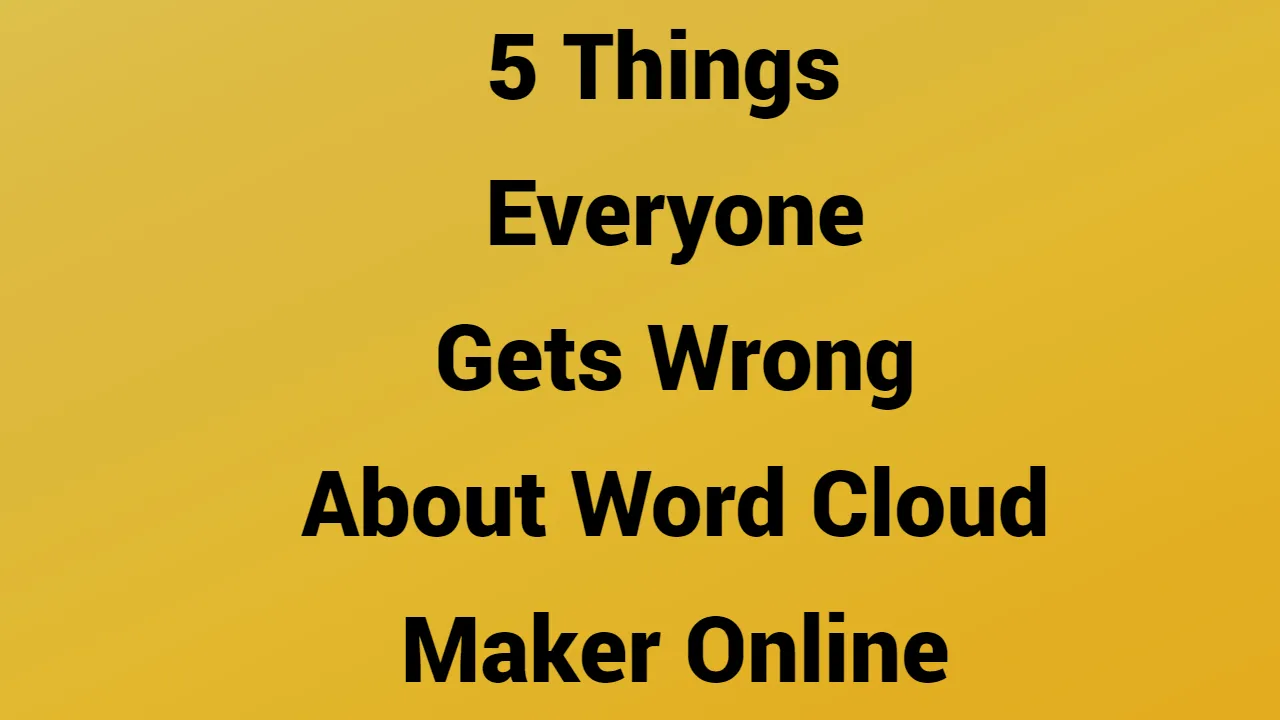The simple visualization of words is called a word cloud, also known as a tag cloud or text cloud. They aid in understanding and conveying information, just like other visualization formats like charts, graphs, and maps. Text-based data, more specifically.
Word clouds show words in a variety of fonts, sizes, and colors. The ones that are seen the most often are presented in larger sizes and bolder fonts.
For website owners, digital marketers, and online businesses in general, this type of data visualization is most beneficial. Word clouds can help you identify the most well-liked keywords from users’ search terms when it comes to SEO, for instance.
Thanks to the numerous online word cloud generator tools, making a word cloud is simple. Some of the top no-cost word cloud generators are listed below.
MonkeyLearn
A platform for text analytics that uses AI is called MonkeyLearn. Without creating an account, you can utilize the free word cloud generator on this website.
- You can type in your source text manually, or you can upload a text file, to make a word cloud. TXT formatted files are required for the latter.
- TXT will be converted automatically from other document formats, such as DOC. The result of the automatic conversion is typically a set of symbols and numbers that are difficult to understand.
- Your word cloud can be downloaded to your device as an.SVG,.PNG, or.CSV file after it has been created using MonkeyLearn. Before downloading, you can, however, edit.
- The background, fonts, and text color can all be modified by changing the word cloud’s theme. Fonts, background color, and text color can all be altered independently.
All of the pertinent words in your text data are listed in the sidebar that is aligned to the right. You can order the list by frequency or relevance. It’s a quick way to look up the most frequently used words in your writing.
WordClouds.com
WordClouds is a high-end, feature-packed word cloud generator. But using it is free.
- You can directly type in text or upload a TXT file when using WordClouds. Additionally, you can extract text from PDF files, MS Office files (.odt,.docx,.doc,.pptx,.ppt,.xlsx,.xls), and URLs of websites.
- You have the option to ignore stop words or word cases before creating your word cloud. The tool allows you to edit the texts with the options to add, clone, or delete after creating your word cloud.
- You can create word clouds with text, abstract icons, colored icons, maps, and other visual elements. A notable feature is the ability to upload custom shapes with transparent or white backgrounds.
- WordClouds also offers you access to hundreds of fonts in various languages. The word cloud’s direction can be changed using various vertical, horizontal, diagonal, uphill, downhill, and random styles.
- Themes, masks, drawing, text shadow, word margin, word padding, and other editing options are also available.
Your created word cloud visualization can be saved as a CSV file or as an image in SD or HD. It’s important to note that, although it takes some time, WordClouds allows you to record the entire procedure as a video.
JasonDavies
The JasonDavies word cloud generator is easy to use, but it is effective. Basically, it has a lot of options to help you make the ideal word cloud.
No text in TXT, DOC, or any other format can be imported into this word cloud generator. Directly into the featured box is where you must type it.
- However, the tool is quick. As soon as you click the “Go!” button, you can see your word cloud visualization. The word cloud can then be altered, and changes are immediately visible.
- An archimedean or rectangular spiral word cloud can be made using the JasonDavies word cloud generator. The scales can be changed between log n, n, and sqrt n, and the orientations can be changed from various angles.
- You can set a maximum number of words for your word cloud if your text data contains a large number of words.
- Additionally, the website doesn’t actually have a font list; you can only change the font type. To load it, you must type in the correct font name. Inputting an incorrect or unfamiliar font name won’t result in any changes being visible.
Your word cloud is available for download as an SVG file when finished.
WordArt
On the WordArt website, you can make professional word clouds without charge. An adaptable word cloud creator and editor are available on the website.
- WordArt allows you to import text data from the web and text files, which are the two main sources. You can directly type or paste text into text files, import from CSV and MS Excel files, or all of the above. The latter only requires a URL.
- By selecting “Visualize” after importing the words, you can view your word cloud. A word cloud created by WordArt takes around five seconds to create.
- It is noteworthy that you can alter your word cloud before it is created. The modifications can’t be observed in real time, though. When you press the visualize button, they only then update.
- The word cloud’s style, layout, and fonts can all be changed. The words in the word cloud can be rearranged, their individual colors, fonts, etc. when you switch from Animate to Edit mode.
WordArt offers PNG, JPEG, SVG, PDF, HTML, ZIP, and CSV formats for downloading word clouds. Additionally, you can email it to a friend, post it on Facebook or Twitter, or embed it on a website.
Free Word Cloud Generator
You won’t have to pay to use this word cloud generator, as is obvious from the description. In order to create “powerful word cloud visualizations,” the tool is intended to assist non-data scientists.
- You can paste or type your text directly into the Free Word Cloud Generator or import a CSV file. It’s a simple tool with just the essential customization options you’ll need, like fonts and colors, making it a minimalist tool.
- Your word cloud can have up to six additional colors. The tool offers pre-made color palettes that you can use in addition to allowing you to choose these colors manually. The most significant words automatically have the darkest colors, and vice versa.
- There are almost thirty different font styles available. Even fonts like Roboto and Poppins are considered to be fairly contemporary. Overused fonts like Arial and Times New Roman are absent.
- The word count in your word cloud can be changed from 0 to 100 using the slider bar.
- You can download your word cloud from the Free Word Cloud Generator in PNG, JPEG, and SVG formats.
TagCrowd
In terms of simplicity, TagCrowd is superior to many other word cloud generators. It is also cost-free to use.
You can upload a plain text file, type in your text, paste a URL, or all three to create word clouds. After that, click on the “Visualize!” button to generate your word cloud.
- TagCrowd offers a variety of distinctive customization options. You can select the language of your text, limit the number of words and their frequency, omit words you don’t want to use, and change all capitalization to lowercase.
- The word cloud generator, in particular, will disregard all common words in the language you choose for your text. The tool will also group similar words if English is the language you have selected.
- The option to display word counts next to each word is a standout feature of TagCrowd that you won’t find in many other word cloud generators. As a result, you can compare their frequencies and determine which words are the most significant by their size and color.
WordSift
WordSift was developed with English language instructors and students in mind. However, using the website, you can make a word cloud similar to those on this list.
You cannot import a text file into WordSift. There are model texts available, but you can only copy and paste or type in your own.
- Less than five seconds pass after you click the “Sift!” button before your word cloud appears.
- The viewer allows you to switch between the text view and the cloud view. Insights like word count, unique words, readability index, and average grade level, to name a few, are available in text view.
- There are five different word cloud styles available in WordSift. The orientation, font family, font size, and colors will vary depending on your style selection. But using the settings, you can individually alter each of these components.
- The “Sort Words” option in WordSift is an intriguing feature. The order of the words can be sorted alphabetically, ascendingly, or descendingly.
- You can also order the words from uncommon to common in ascending or descending order.
WordItOut
A word cloud generator with many customization options is WordItOut. You don’t need to register to use the word cloud generator, and it is free to use.
WordItOut allows you to type or simply copy and paste your text. There is no option on the website to upload files or download web text. However, it allows you to paste plain text, text without any filters, and tables.
- You can specify the minimum number of letters in a word, filter out punctuation, and replace spaces before creating your word cloud.
- You can access additional customization options after creating your word cloud, including font, color, layout, size, and word arrangement.
- It’s noteworthy that you can manually change it or leave it at random. The word cloud generator will choose the best font, color, layout, etc. for your word cloud if it is random.
- The download link will be sent to your inbox after you submit your email to get your word cloud.
- Furthermore, you can browse and discover word clouds created by other WordItOut users. You can download these word clouds from the website or embed them on your website.
Slido
Slido is a well-known platform for audience engagement. A word cloud generator is one of the free resources on the website.
Slido requires registration before you can create word clouds. Using your Google or Webex account to sign up makes it simple.
- Make a word cloud poll after logging in, then a Slido event. Via the “Participant mode” selection in the left tab, you can add words to your word cloud. You have to enter the texts sequentially, which is the only drawback.
- From the analytics section of your dashboard, you can access your word cloud. With Slido, you can turn your word cloud into an infographic that you can post directly to social media or share with the public via a link.
- Slido offers a limited number of customization options. However, the website integrates with Google Slides, Powerpoint, Webex, and Teams.
Vizzlo
Vizzlo is a charting and business graphing tool that is used by thousands of people. On the website, you can make word clouds using more than 100 ready-made templates. Registration is necessary, though, just like on a few of the platforms on this list.
- Using your email address or a Google, Apple, or Microsoft account will let you create an account.
- Text from spreadsheet documents can be imported into Vizzlo. The word clouds can be changed. You can click on individual words to edit them as well as change the appearance from the settings.
- Using any of the predesigned color themes, you can alter the word cloud’s overall appearance. You can also change the styling of particular elements and add annotations.
- Your word cloud can be downloaded from Vizzlo as a PNG or VZL file. Those who have premium accounts can download it as a PDF.
TextMagic
Businesses can use TextMagic to send text messages for a fee. It does, however, include a number of free tools, such as a word cloud maker.
Even though TextMagic is primarily a premium platform, you can still create word clouds with it without registering. You can directly type and paste your text data or upload a TXT file.
- The word cloud generated by the tool takes about two seconds to complete.
- You’ll find a word frequency list with the frequency and percentage of each word in your text below the word cloud visualization. Any word can be deleted with a single click.
- Blue, dark, and light themes are available in the free TextMagic word cloud maker. The background, which you can still change, is mostly impacted by the theme you use.
- You can also pick from nine different font styles and five different word colors.
PresenterMedia
Another expensive tool, PresenterMedia, also has a free word cloud maker. With a variety of ready-made layouts, you can make word clouds for free.
It’s easy to use the tool. The “Customize Wordcloud” button must only be clicked after choosing a word cloud layout. An on-site tutorial will guide you through the procedure.
- You can change the text by deleting the default text and adding your own. The inability to import data is notable.
- For modifying texts and backgrounds, PresenterMedia offers 96 or so color palettes. You can still modify the opacity and create your own color scheme.
- In a similar vein, you can use text as a shape and have access to almost 100 different fonts. And there are over 180 different shapes available for you to use.
- You can only download your word cloud as a JPG file in small or medium quality using PresenterMedia’s free word cloud generator. To download in other formats and in high quality, such as PNG, you need a premium account.