 CHOOSE FILE
CHOOSE FILE
or drop your file here
OR
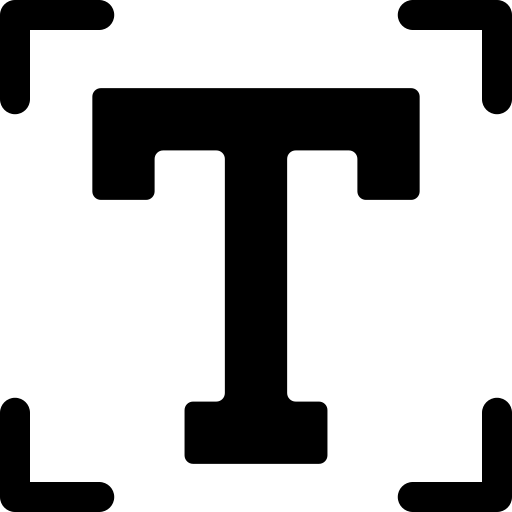 ENTER TEXT
ENTER TEXT
Text ▼
Color ▼
Line Space ▼
Max Items ▼
Mode ▼
Scales ▼
Ignoring Words ▼

Our Wordle Maker is a dynamic text visualization tool that instantly transforms text data into visually stunning displays. This versatile tool efficiently identifies key concepts within the text and generates concise text summaries, improving text engagement and clarity. Discover our website to find the core themes within any text, streamlining the understanding of lengthy content.
Our online Wordle Generator offers a user-friendly interface to create word clouds from text is an easy way. You have the choice to either upload a file or input text manually by selecting the options. When uploading a file, your text will automatically appear in the text box. If you select to enter text manually, just type your desired text into the textbox. You can utilize the available advanced features provided by the tool for customizing the appearance of the word cloud according to your liking. Then, click the ‘Generate’ button to see the eye-catching result on your screen.
Our Wordle generator for word clouds highlights words in different sizes depending on how frequently they appear in the text, larger text for more frequent words. This not only simplifies the identification of the most commonly occurring words in the text but also adds a visual appeal of the content. Explore our website for a straightforward understanding and insights instantly.
Our free online Wordle Maker offers a wide range of customization features, allowing you to create unique word clouds such as selecting wide color palette, adjusting line spacing, set the number of items, choosing layout modes, and utilizing linear or logarithmic scales. Moreover, you have the option to exclude particular words from the word cloud by listing them in the ‘ignoring words’ field. Tailor your word cloud according to your preferences and create an effective and visually appealing representation of your text.
Our Wordle Maker, a versatile word cloud tool, helps in conducting text analysis, expanding vocabulary, exploring key topics, and presenting textual content visually. This visual representation of text is perfect for creating presentations, and infographics, and improving content marketing strategies. It also helps to brainstorm creative writing by highlighting significant words. It offers rapid insights, avoiding the necessity to delve into lengthy documents, saving time and effort, and making it a valuable resource for streamlining information.
Our Wordle Cloud Maker, a multipurpose tool, is accessible freely from any device without any compatibility concerns. It is a dependable platform safeguarding user data. We guarantee that no user information is stored on our servers, employing robust encryption to ensure security. The word clouds generated can be conveniently downloaded for further use, ensuring a seamless and protected experience for our users. Don’t miss the chance. Make your word clouds today!
Frequently Asked Questions
Our website does not retain any of your files on its server. When you select a file from your desktop, laptop, tablet, or mobile, the results will be displayed instantly without any data storage.
Definitely! You have the option to skip certain words that you do not want in your word cloud by listing them in the ‘Ignoring words’ option. Once you have specified the words, then those words will not appear in the generated word cloud.
The line spacing option allows you to select the spaces between words in your word cloud. The more the number the larger the gap between the words. You can customize the visual appearance of your word cloud using this option. It is recommended that if there are fewer words you use more line spacing to make the word cloud look better.
Yes, our Wordle Maker offers a selection of nine different color schemes for your word clouds. You get various options like Autumn, Citrus, and Breeze, with various color options, making it easier for you to customize the appearance of your word clouds according to your preferences.
Yes, our website works on browsers and therefore supports both iOS and Android platforms. You can conveniently generate word clouds using our Wordle Cloud Maker on your preferred platform.
No, there is no limit to the number of words in the Wordle generator. You can upload large files or enter as many words as you want. Once you enter the words, you can select the color, line spacing, mode, and shape of the output accordingly.
Since our website functions without any servers and does not store your data, the file that you have uploaded or entered will not be saved if you accidentally refresh the browser. You will need to re-enter or re-upload the file.
No. Our website is absolutely free and you can use it as often as you want. There are no free trial uses or hidden charges. We won't charge you anything for our services.
Once you type in the words or select your file, our Wordle generator of makewordcloud.com will process the file and generate a word cloud from the provided text or file. You can enter as many words as you want on our Wordle generator. Once you enter the words, you can select the color, line spacing, mode, and shape of the output.
Once you have uploaded a file or entered your text and tailored the available options according to your preferences, simply click the ‘Generate’ button. The tool will display the word clouds in no time.
All processing is done on your browser, and no files are transferred to the server. Hence your files are 100% safe on our Wordle Cloud Maker.
Our website is completely web-based and therefore provides cross-platform support. This means that our tool supports all versions of Windows. It can work on any operating system that supports a web browser.
Wordle Generator is 100% safe to use and does not save your files. No data is uploaded and hence all your files are safe with you. In case you refresh the browser, you will have to reupload the folders, for the process to take place since, files are not saved on our website.
The generated output will be downloaded in the PNG format, a common image format that can be easily used for various applications and purposes.
Yes, you can download the output after the word cloud is generated by simply clicking on the ‘Download’ option on the top right corner of your screen, and the result will be downloaded.
No. Our website does not require you to sign up or create an account. The platform is absolutely free and you can process as many files as you want.
All processing is done on your browser, and no files are transferred to the server. Hence your files are 100% safe.
A Wordle Maker is an online tool that allows you to create word clouds from the provided text.
Enter the text manually or upload a file to generate word clouds. Adjust settings using available options, and then click the ‘Generate’ button. The tool will display the word clouds based on the given text. You can download the resultant output and save it.
Our online Wordle Maker is a valuable tool that converts textual data into visually engaging representations, offering instant text summarization, sparking creative content ideas, simplifying complex information, and identifying relevant keywords, all without the need to read the entire text.
Our online Wordle Generator can be used by anyone who wants to make insightful data representations for analysis, creativity, assessment, and content summarization. Whether you are a student, teacher, researcher, marketer, or simply someone who wants to create visually enhancing text can use this tool.
We need Wordle Cloud Maker to generate word clouds for text analysis and visual summarization of large documents, simplifying the process for better understanding.
Yes, you can upload your Excel file to generate word clouds using our Wordle Generator.
Generally, word clouds look visually better when generated from 50 to 100 words. If you include a lot of words, then the individual words appear smaller.
The Wordle generator is beneficial for students to understand concepts in a better and more engaging way. This will enhance to grasp key themes and summarize lengthy texts effectively. It is a valuable tool to enhance the student’s vocabulary skills by learning the highlighted word meanings.
They can highlight the product features using the Wordle maker, making their brand more appealing to a wider audience. Sharing these word clouds across various social media platforms can expand their audience and increase brand popularity. Additionally, they can present customer feedback in the form of word clouds, providing valuable insights into product performance. Creating word clouds of areas needing improvement can help prioritize enhancements for product efficiency.
Yes, you can fully customize the layout and structure of the generated Wordle cloud. Our tool offers various layout modes, allowing you to arrange words horizontally, vertically, or in a mix, depending on what suits your presentation or design the best. This flexibility ensures that the final word cloud aligns perfectly with your creative or professional requirements.
Absolutely! You can generate as many word clouds as you want using different text files without facing any restrictions. Since the tool is free and does not require any sign-up, you can continue uploading different documents or entering new text to create fresh word clouds repeatedly.
Our Wordle Generator gives you full control by allowing you to manually exclude common words through the 'Ignoring Words' option. While it doesn't automatically filter them out, this manual selection ensures that only meaningful and relevant words appear in your final word cloud, enhancing its quality and impact.
Yes, our Wordle Generator provides an option to set the maximum number of words you want to display in the final output. This helps you balance between creating a dense cloud packed with insights or a minimalistic one that focuses only on the most important terms, depending on your needs.
Of course! If you are not completely happy with the initial Wordle output, you can easily tweak the customization settings like colors, layout, line spacing, and ignored words, and then regenerate the cloud. This ensures that you have unlimited chances to perfect your design until it meets your expectations.
Currently, you need to click the 'Generate' button after making any changes to view the updated word cloud, which only takes a few seconds. While real-time instant preview isn't available yet, the rapid generation ensures that you can quickly see different versions and fine-tune them without any hassle.
Create Stunning Word Clouds with MakeWordCloud – Trusted by Over 100k Users
Join thousands of users who rely on MakeWordCloud.com for effortless and secure word cloud creation, customization, and sharing tools.