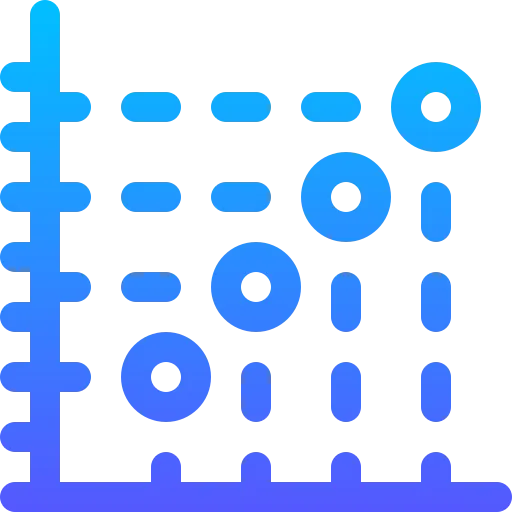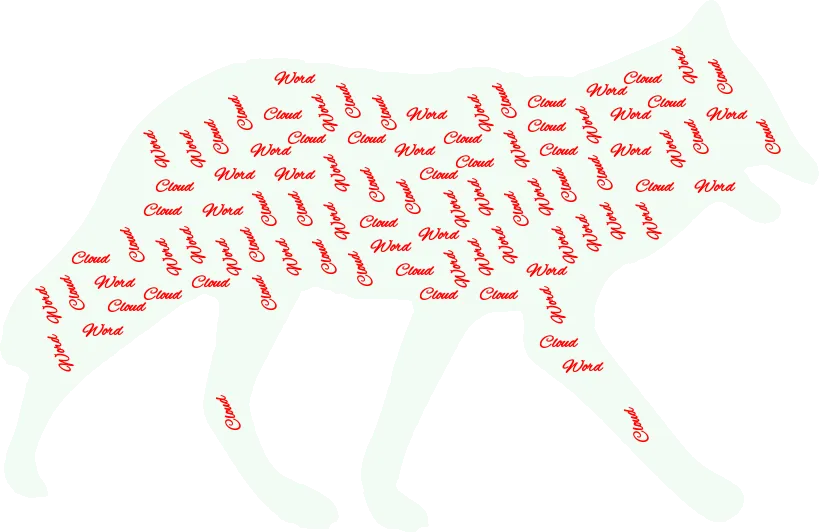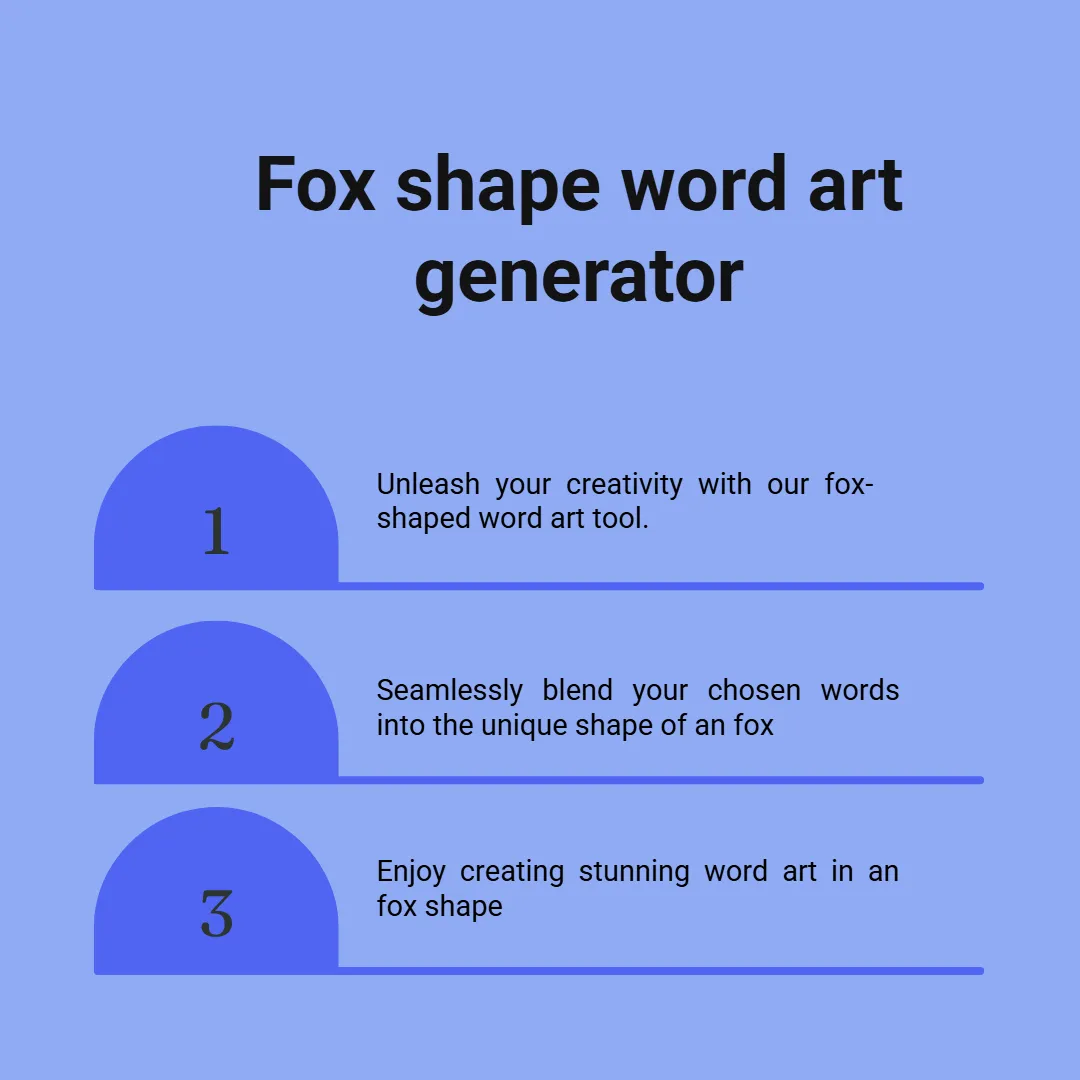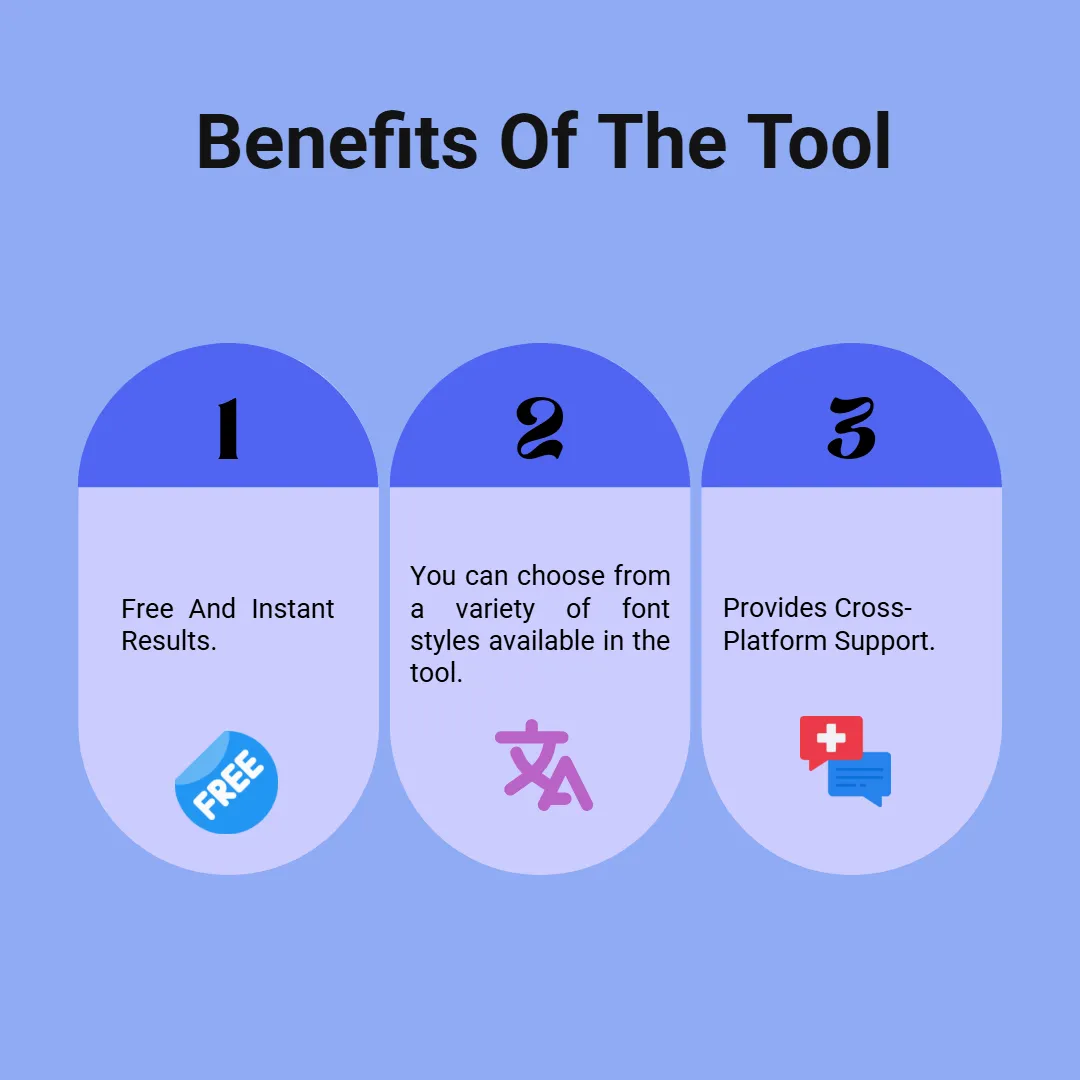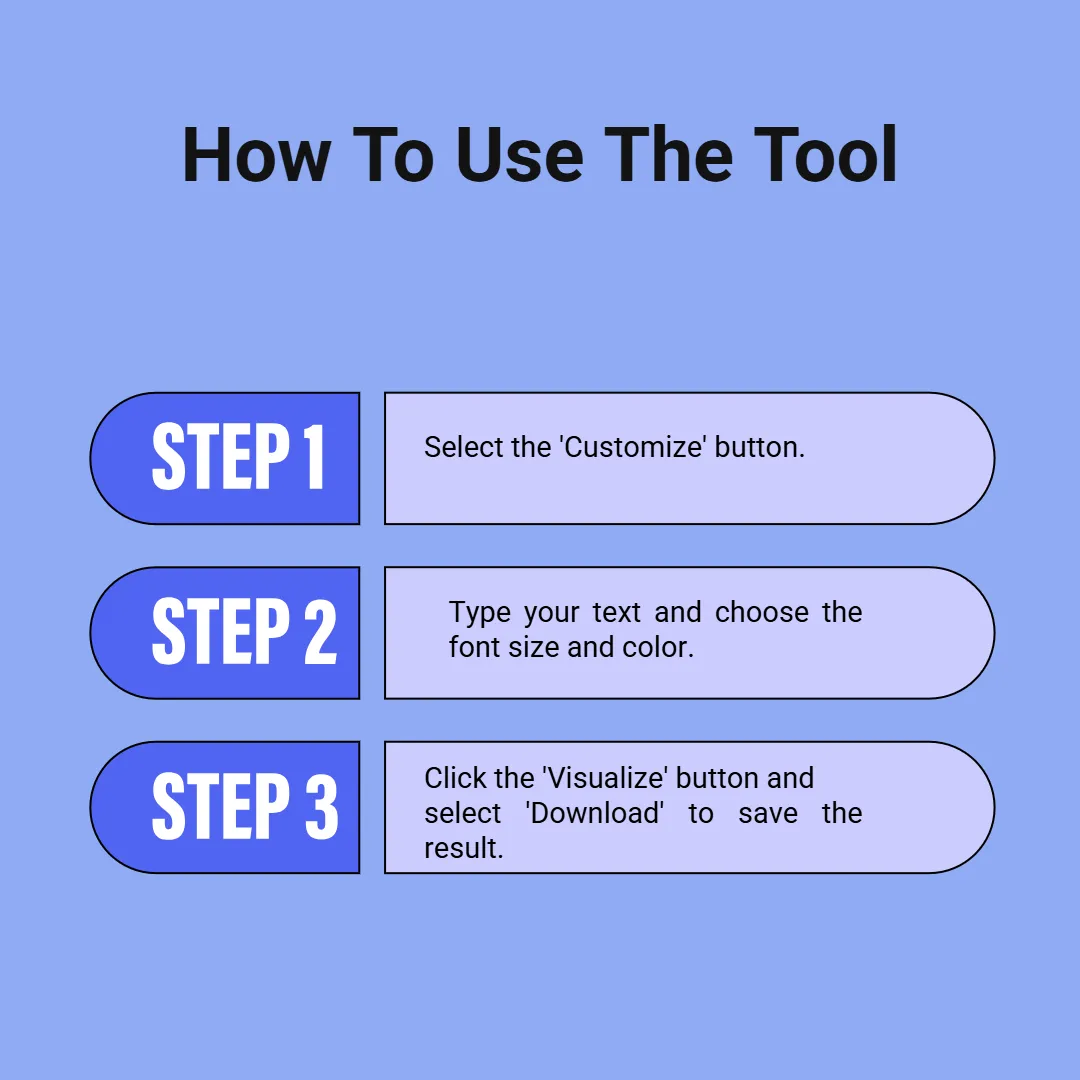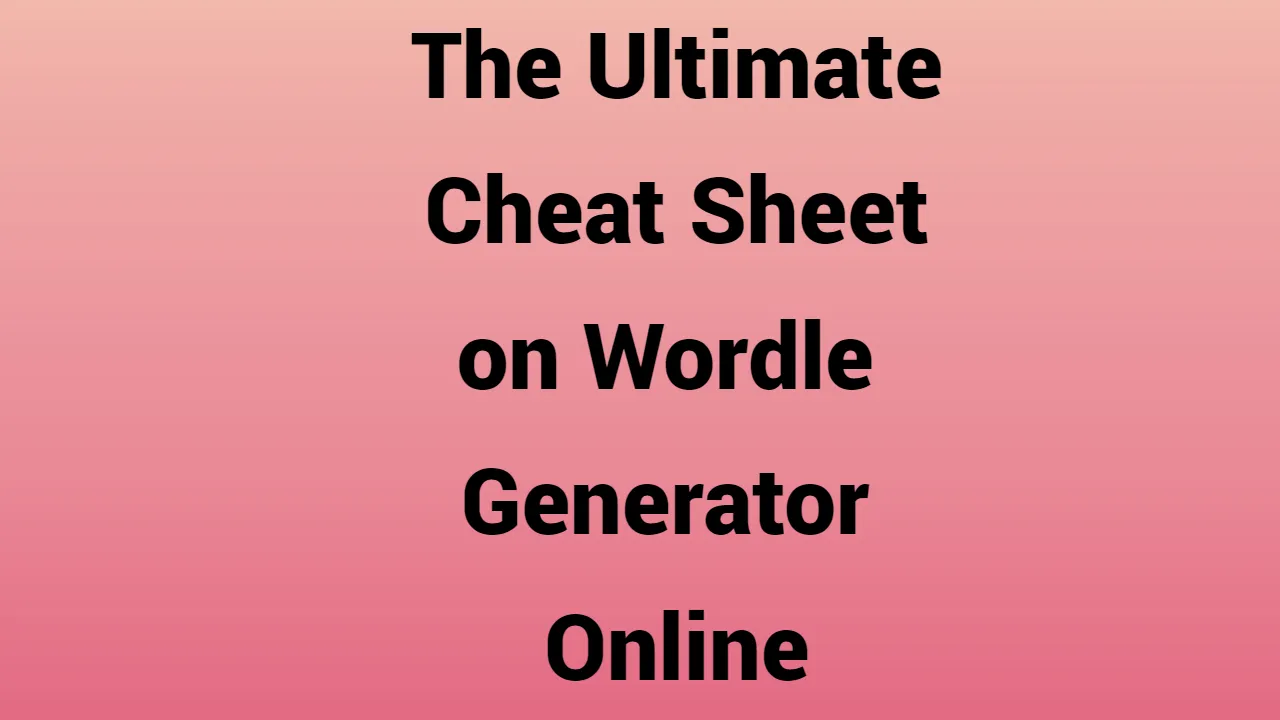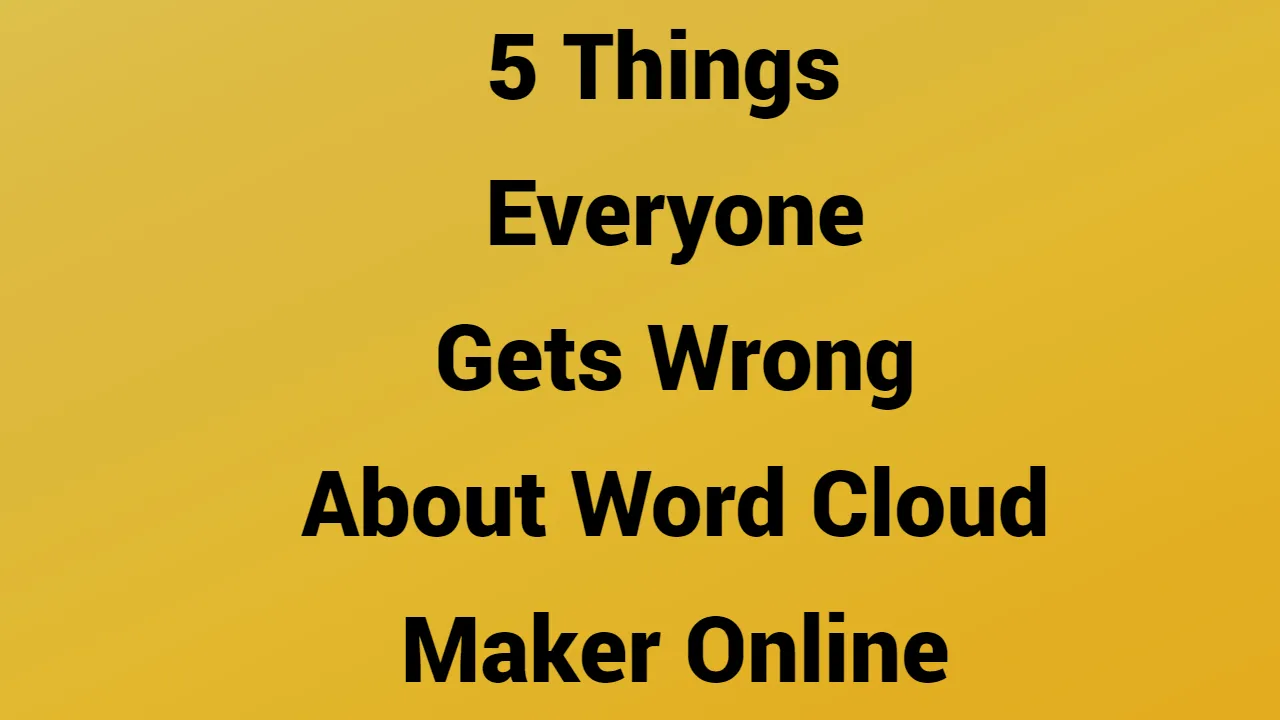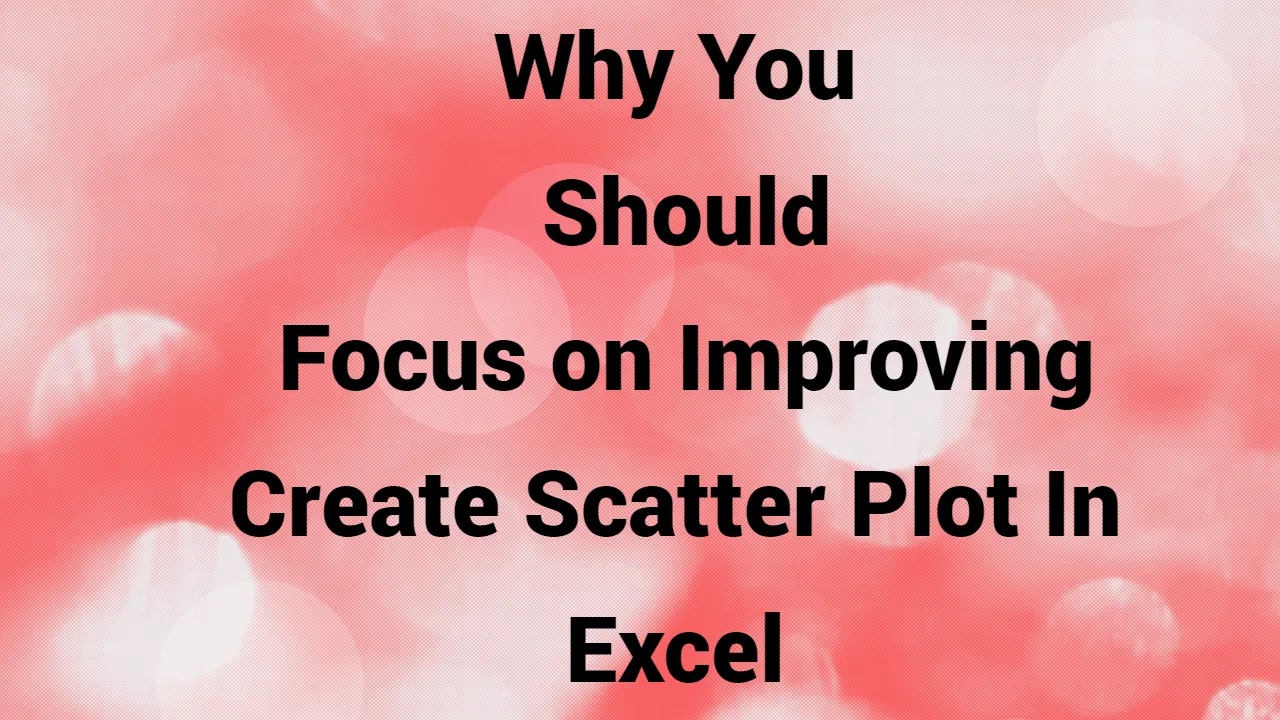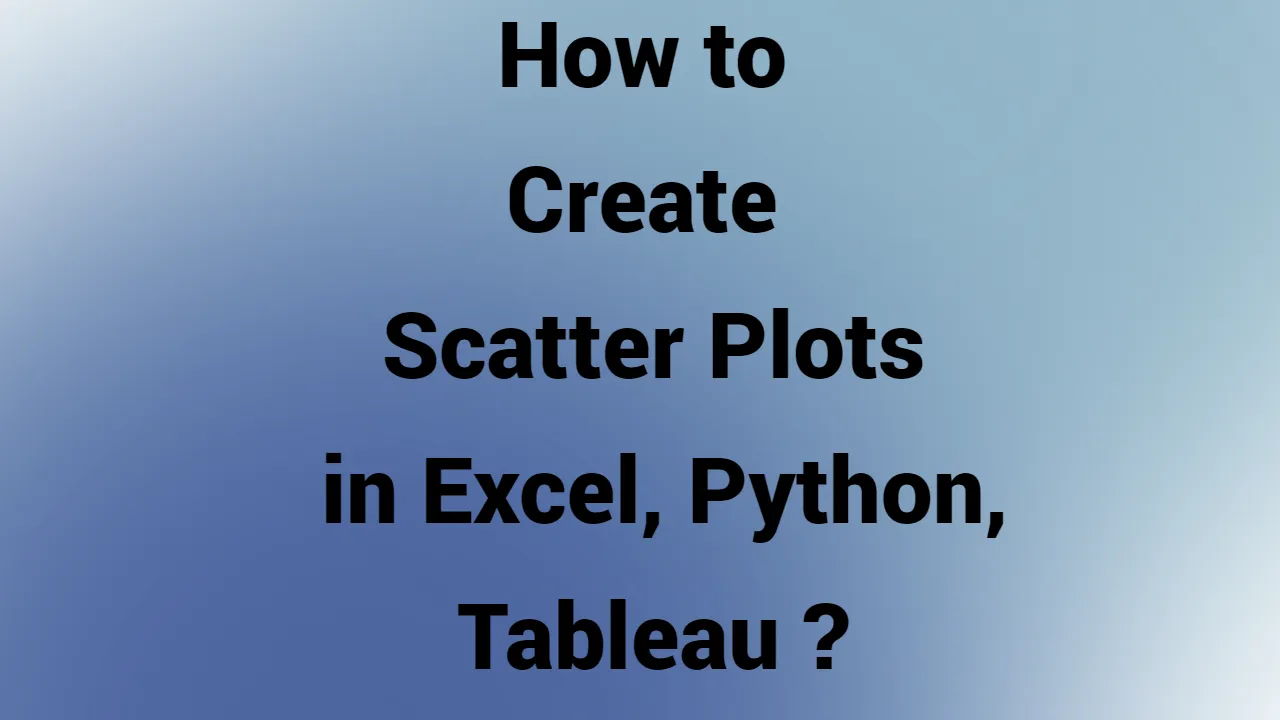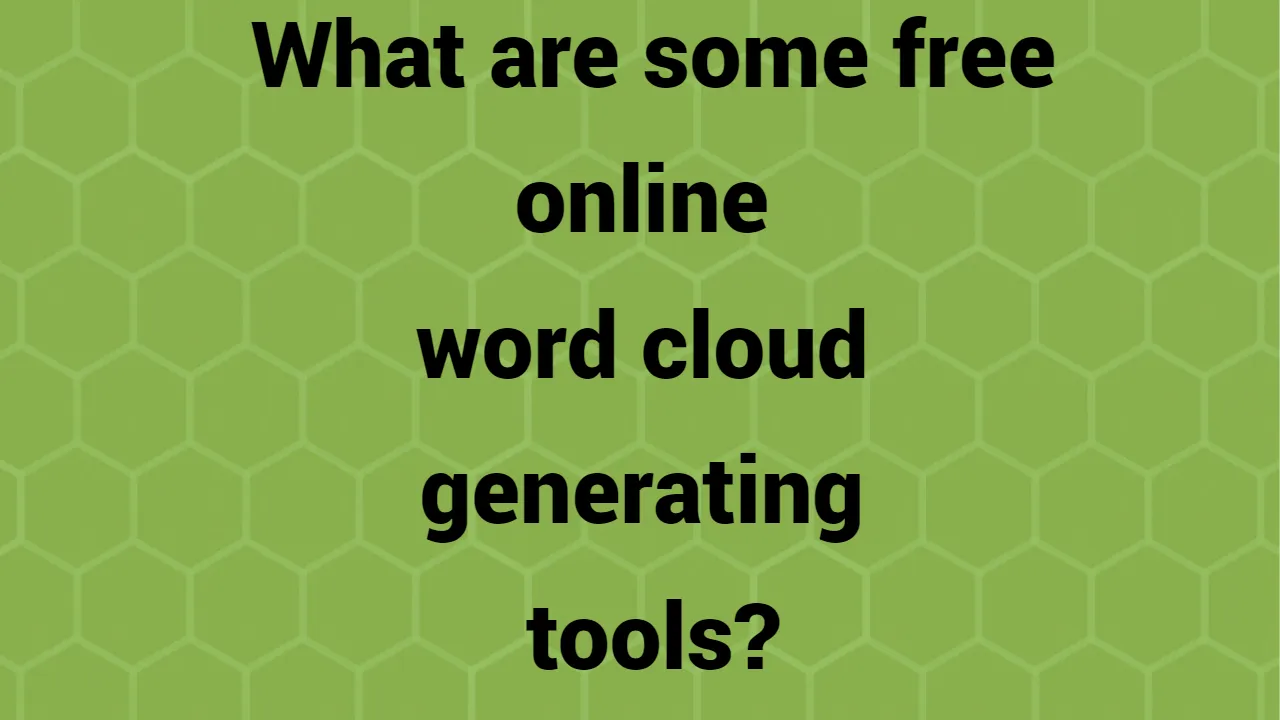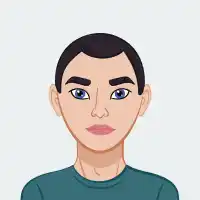OTHER TOOLS
- dog word art
- elephant word art
- flying bird word art
- fox word art
- baby silhouette word art
- mother and baby silhouette word art
- balloon pink word art
- hedge word art
- paw print word art
- penguin word art
- baby bottle icon word art
- baby nappy word art
- baby silhouette word art
- mother and baby silhouette word art
- hat word art
OTHER TOOLS
- tie bow word art
- christmas word art
- elka word art
- merry christmas card word art
- santa cap word art
- santaclaus word art
- blue cloud word art
- cloud word art
- clouds word art
- speech bubble word art
- speech bubble 2 word art
- speech bubble 9 word art
- sun behind cloud word art
- emoji1 word art
- emoji10 word art
OTHER TOOLS
- cheer word art
- hand word art
- moustache word art
- silhouette of a girl word art
- silhouette of a man word art
- pirate skull word art
- skull word art
- graduation cap word art
- pencil pictogram word art
- playing word art
- reading word art
- school supplies icon word art
- basketball player shape word art
- basketball shape word art
- tennis ball shape word art
OTHER TOOLS
OTHER TOOLS
FEATURED TOOLS

Baby Silhouette Word Art
Create word clouds shaped like a baby.

Mother and Baby Silhouette Word Art
Design word clouds featuring a mother and baby.

Baby Bottle Icon Word Art
Generate word clouds in the shape of a baby bottle.

Baby Nappy Word Art
Create word clouds shaped like a baby nappy.
OTHER TOOLS
OTHER TOOLS
FEATURED TOOLS

Basketball Player Shape Word Art
Create word clouds shaped like basketball players.

Basketball Shape Word Art
Design word clouds shaped like basketballs.

Tennis Ball Shape Word Art
Generate word clouds shaped like tennis balls.

Volleyball Shape Word Art
Create word clouds shaped like volleyballs.
OTHER TOOLS