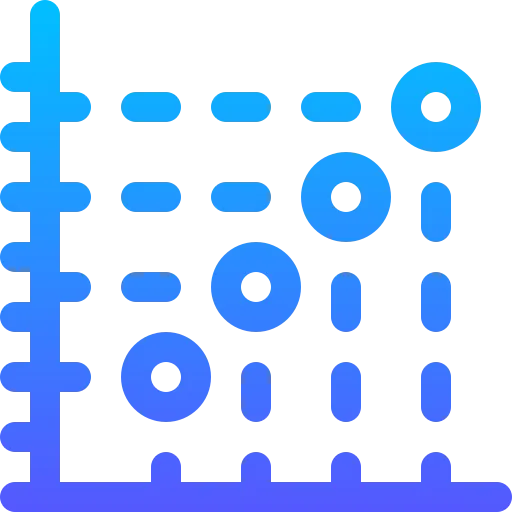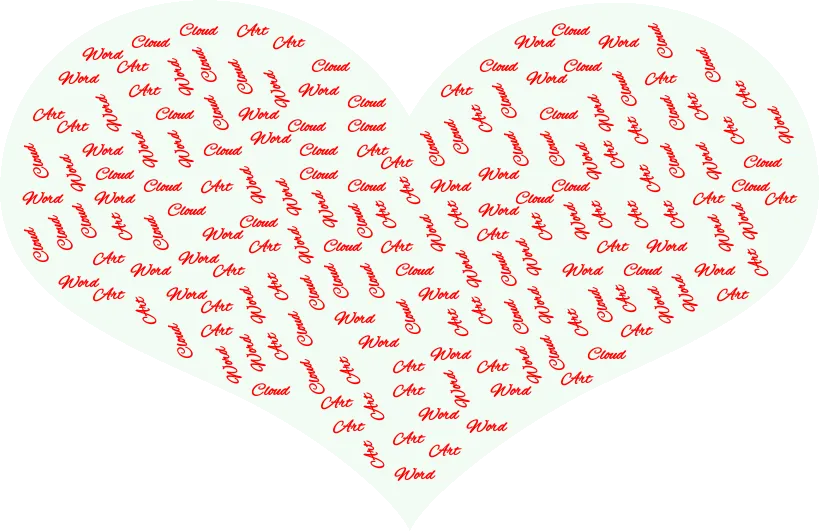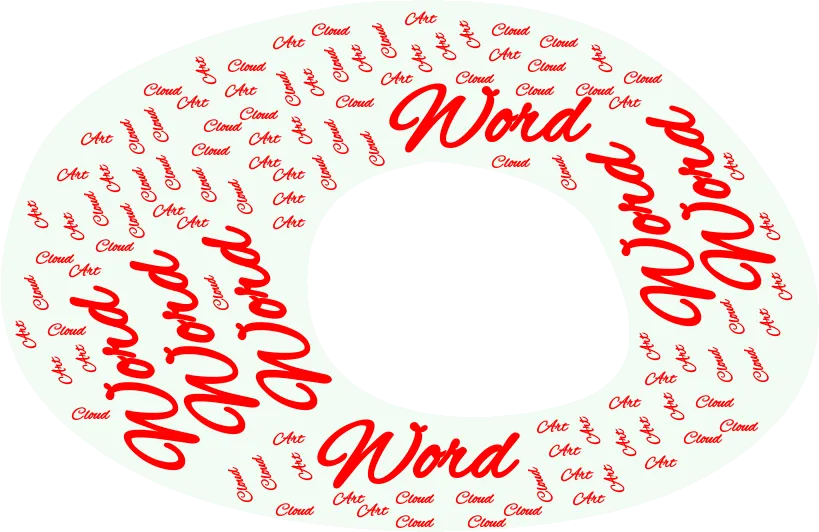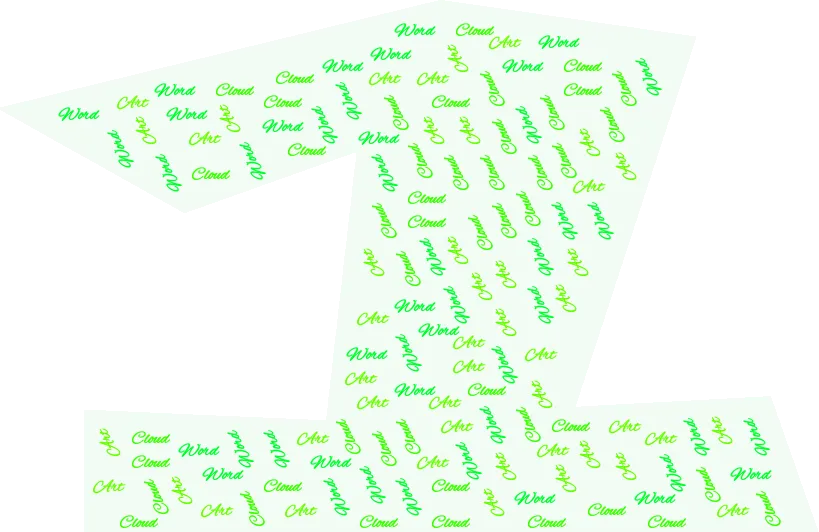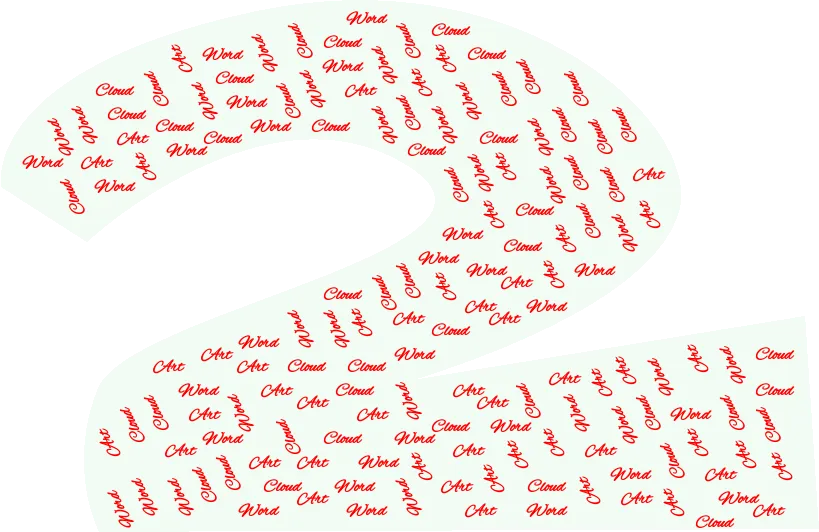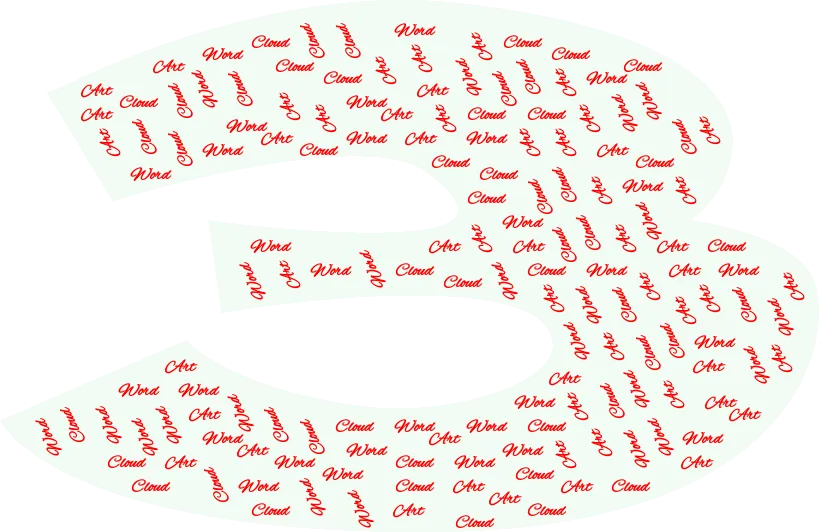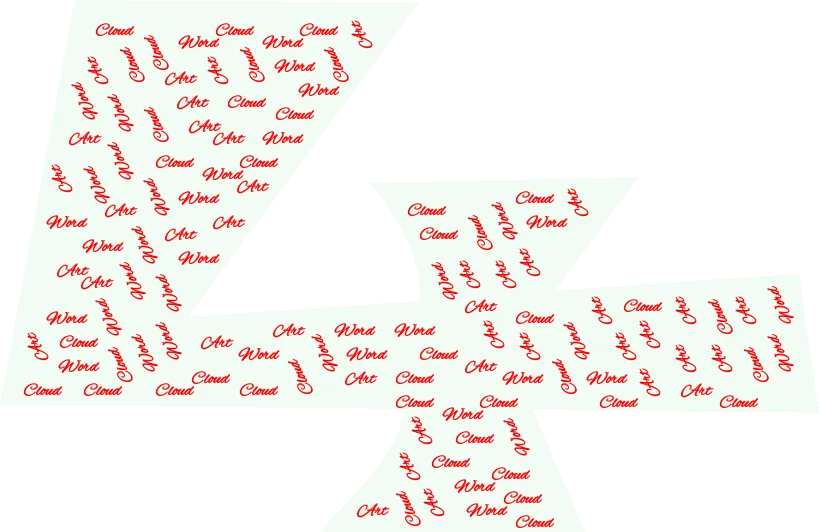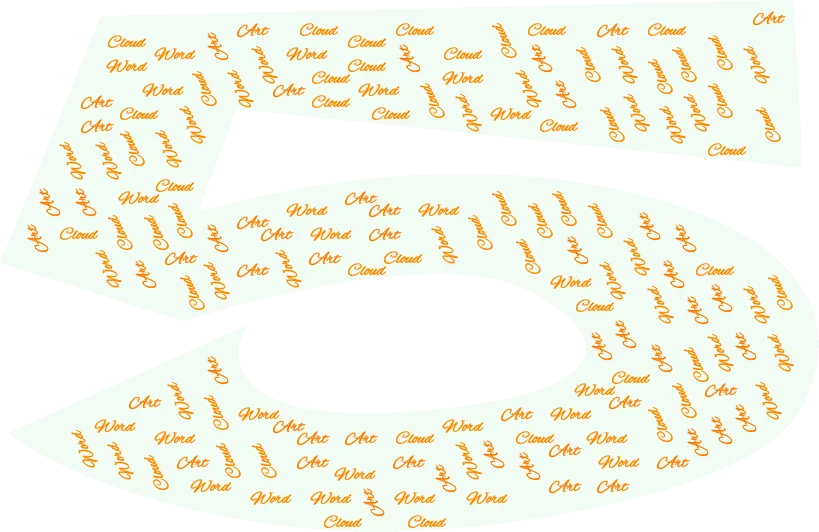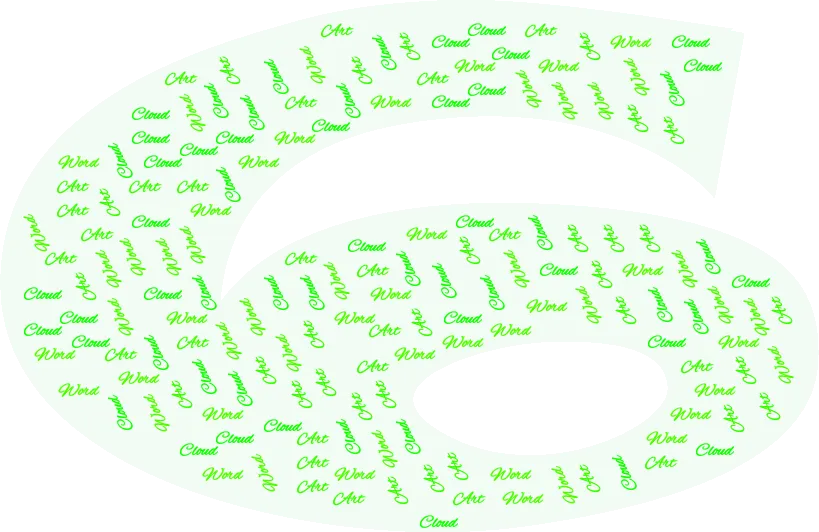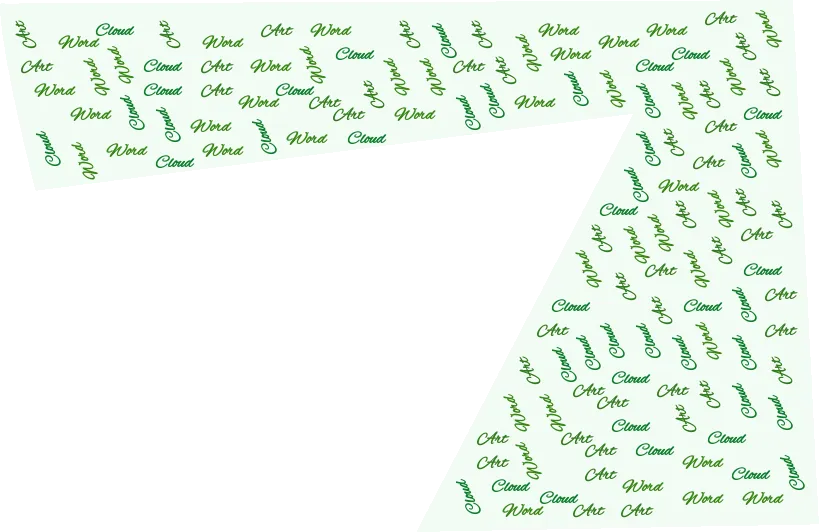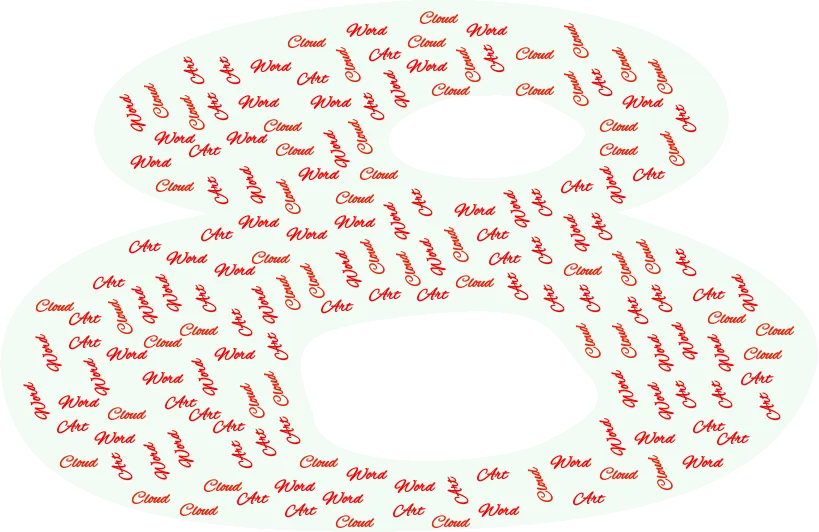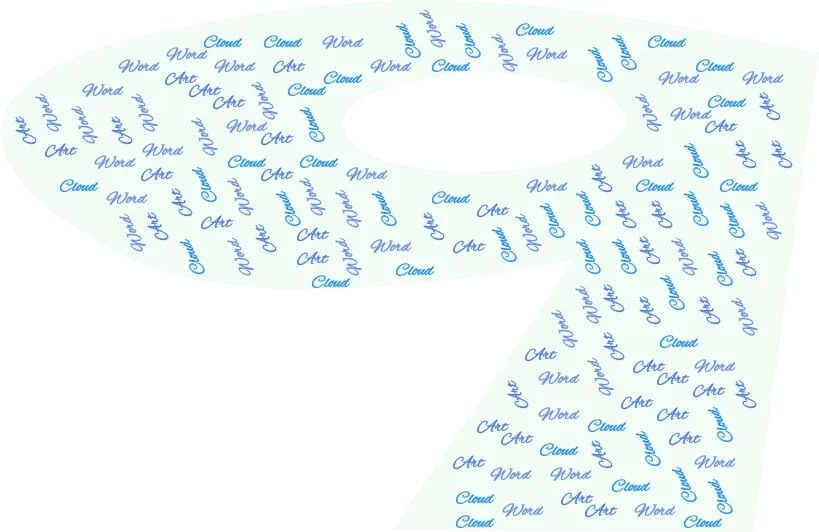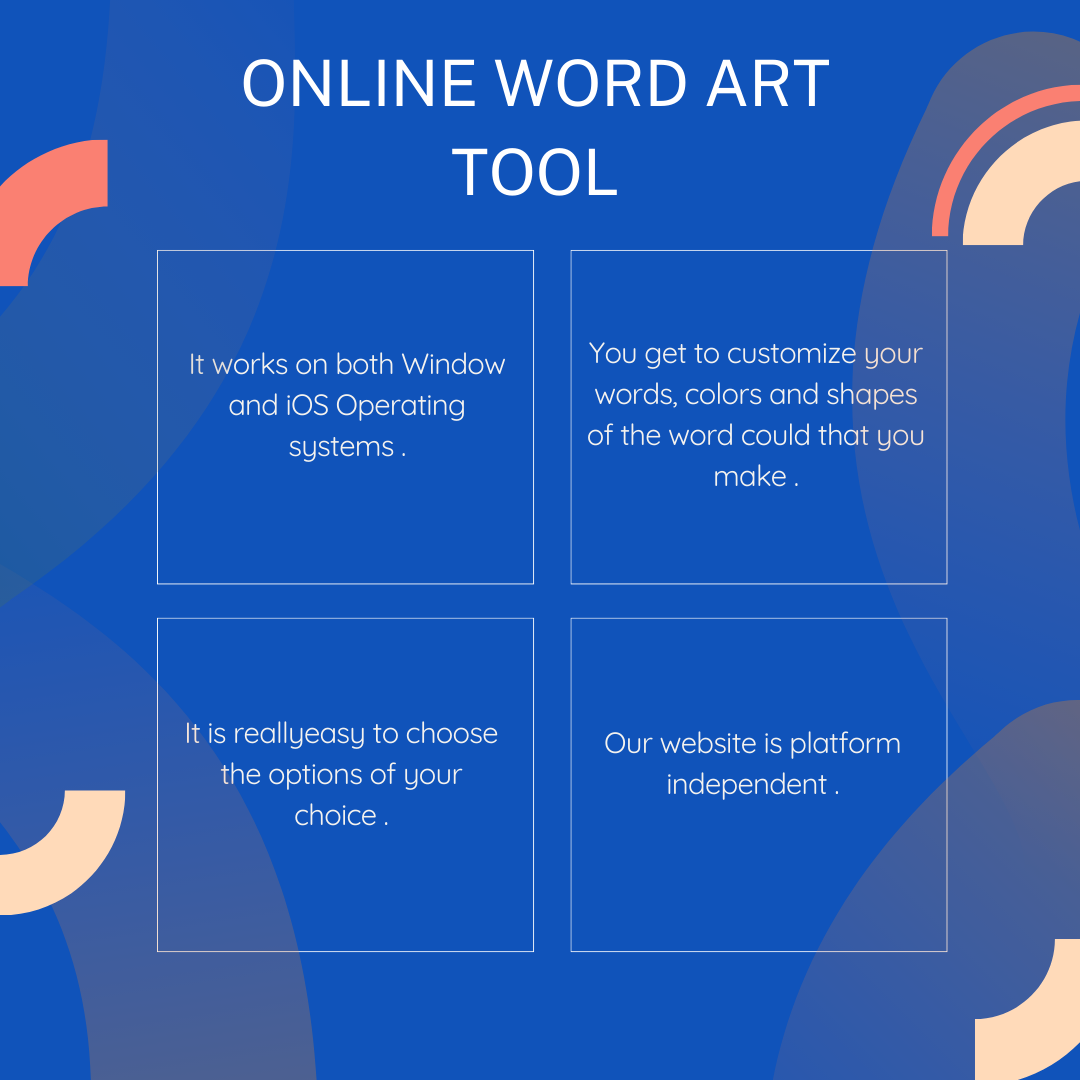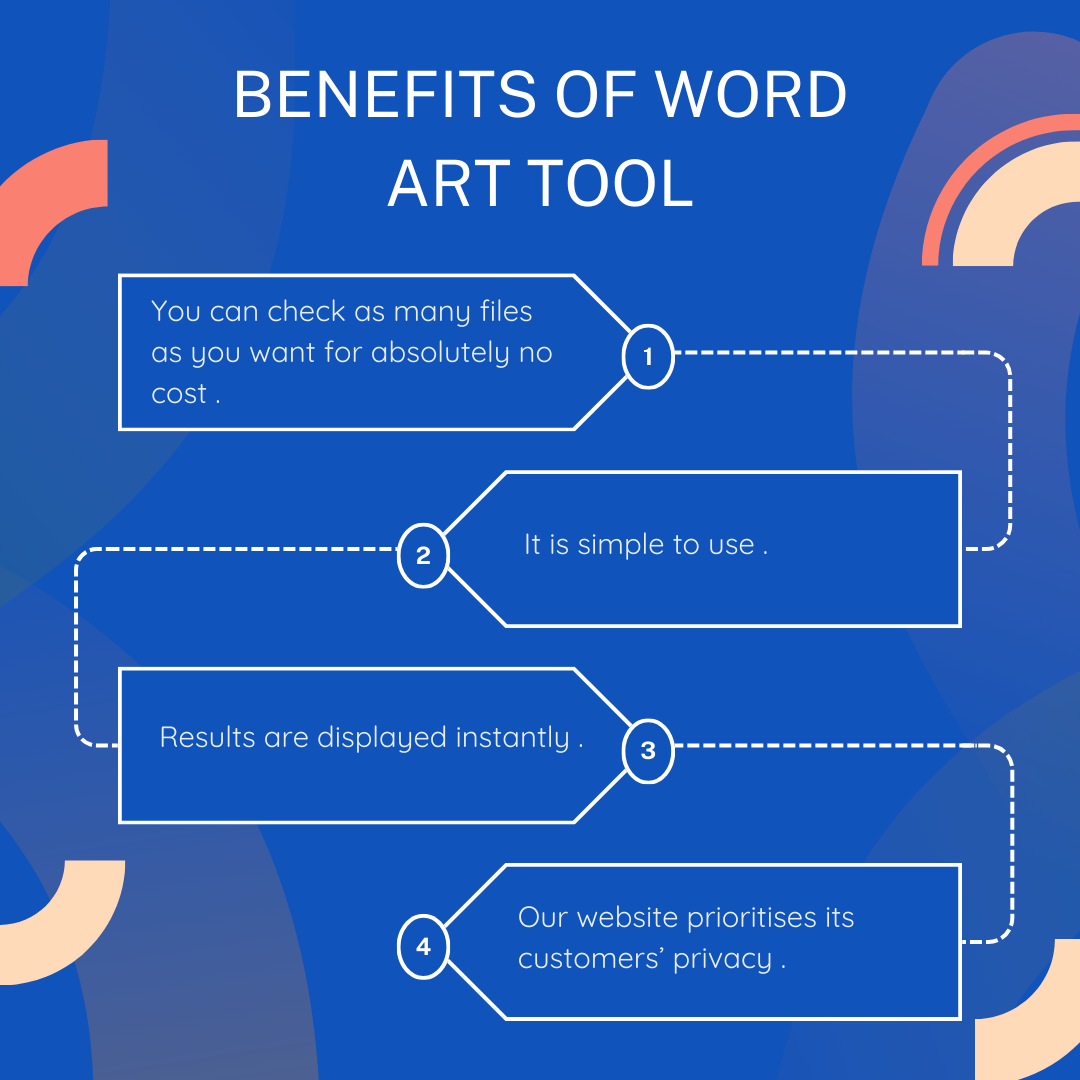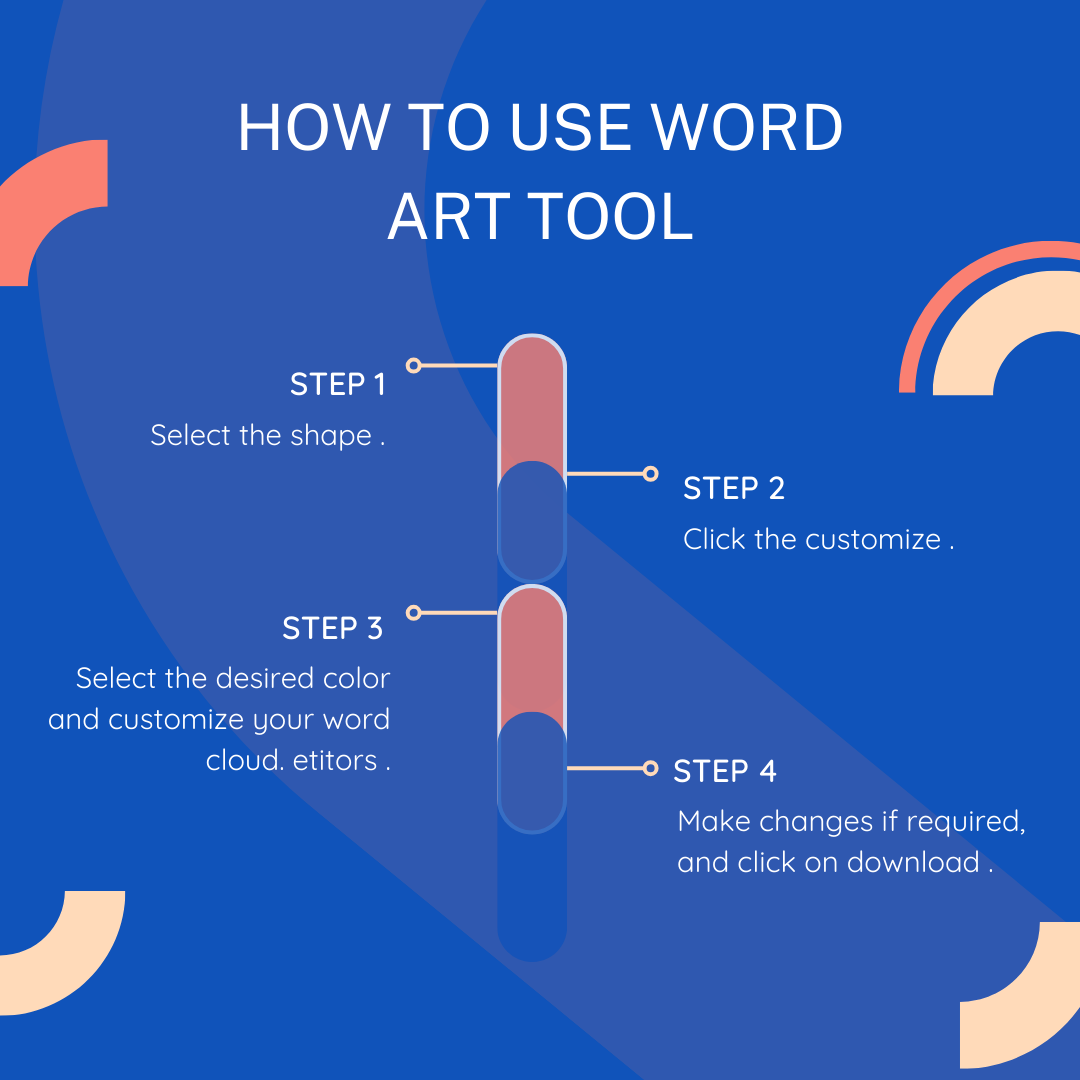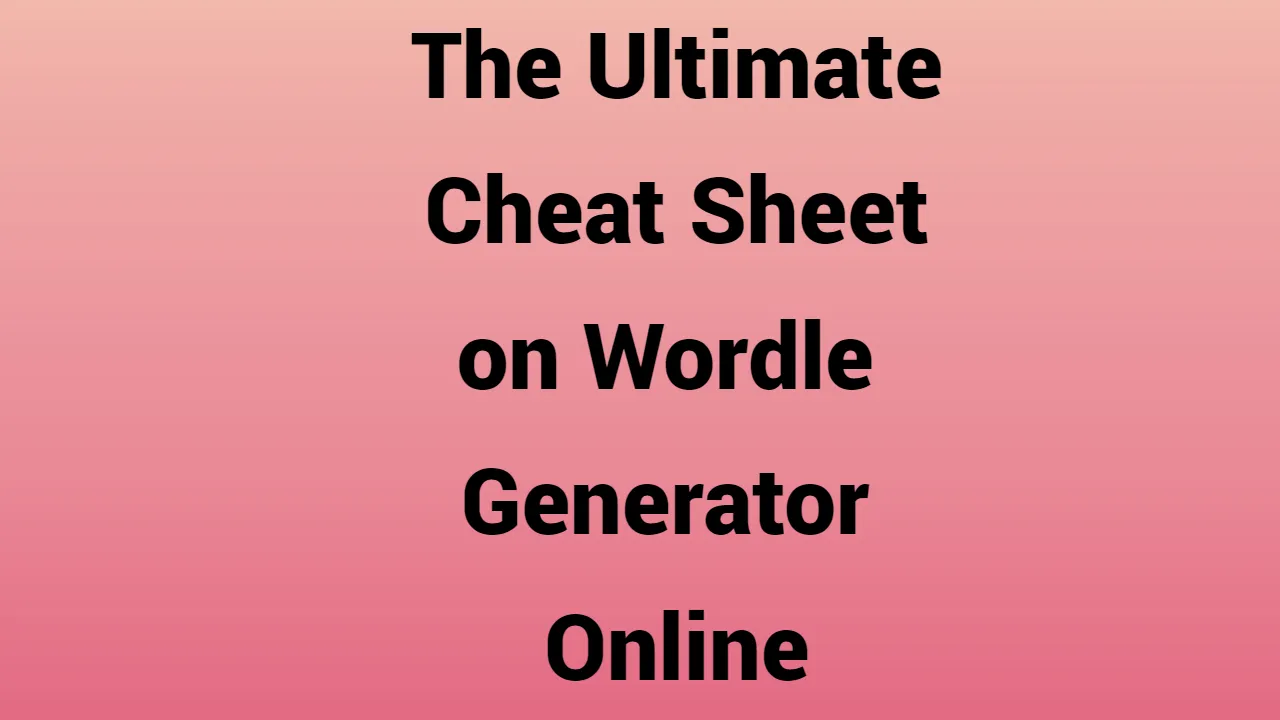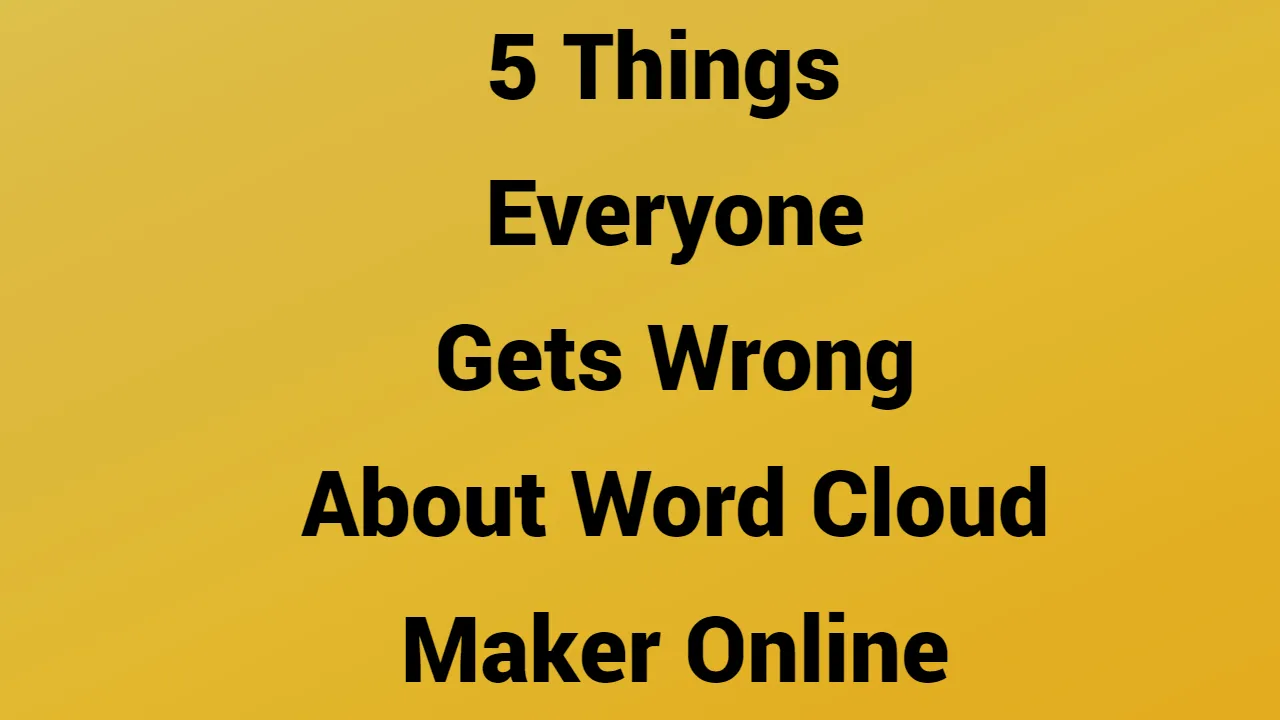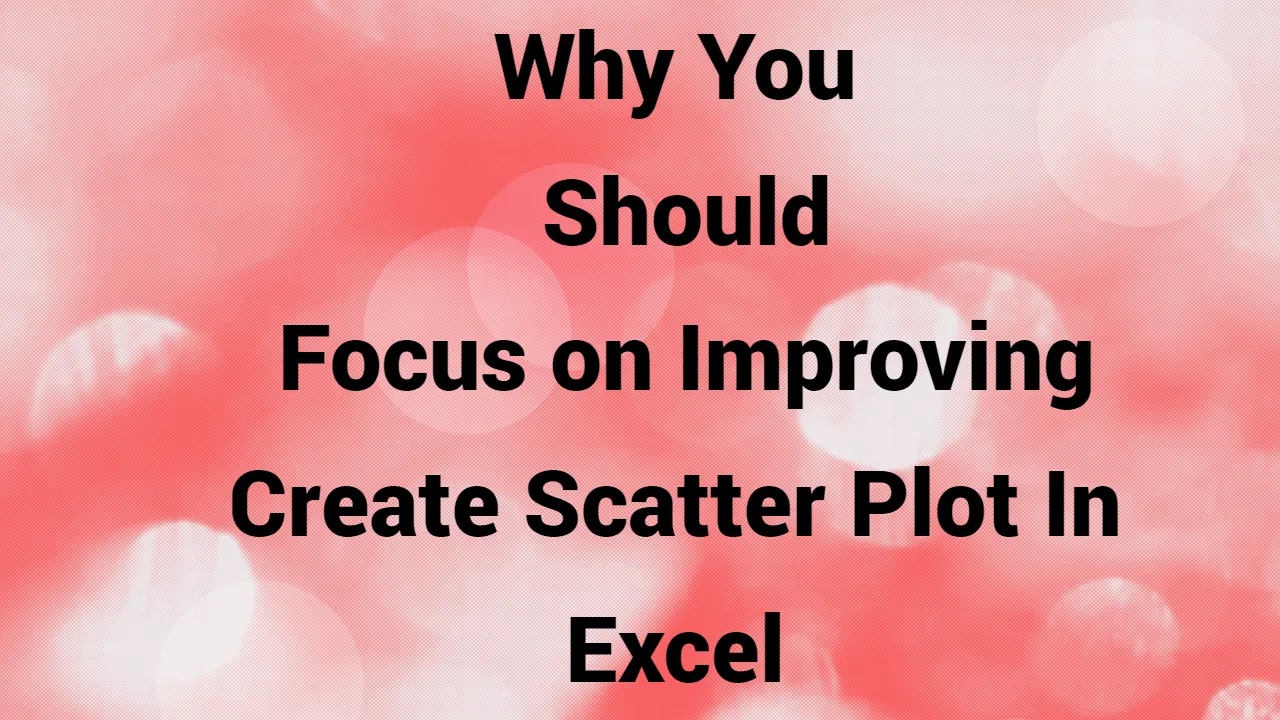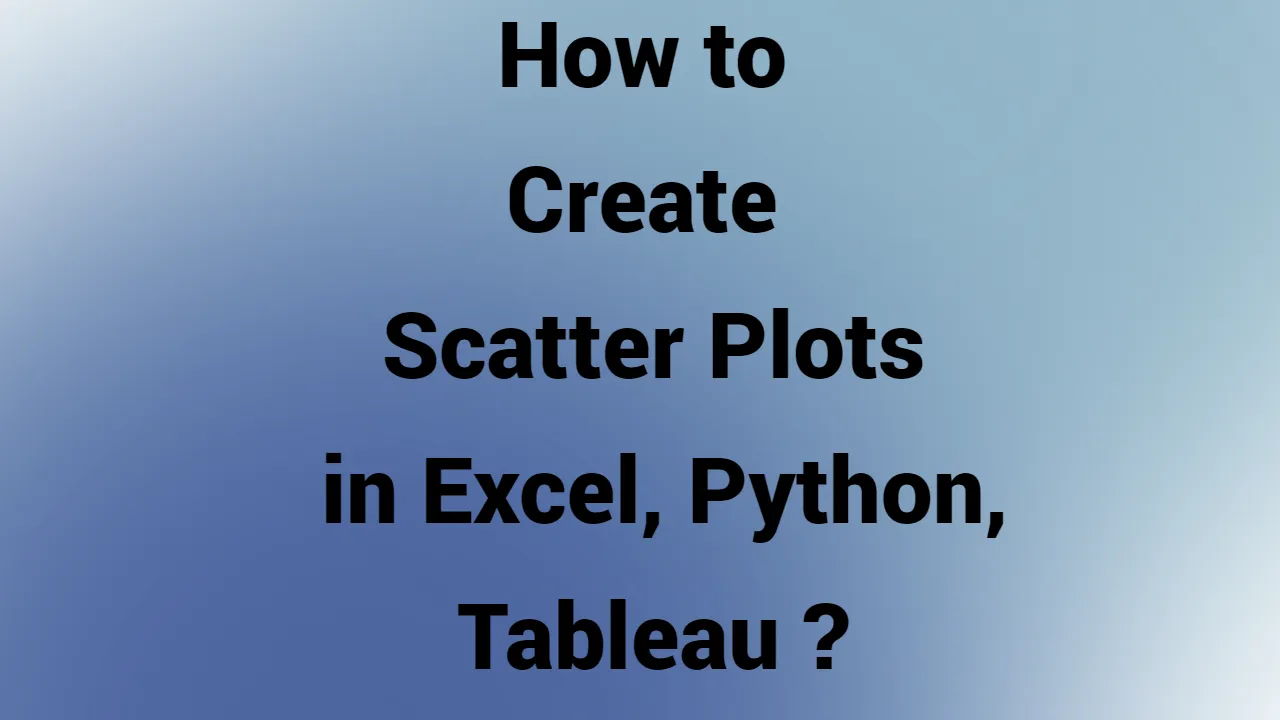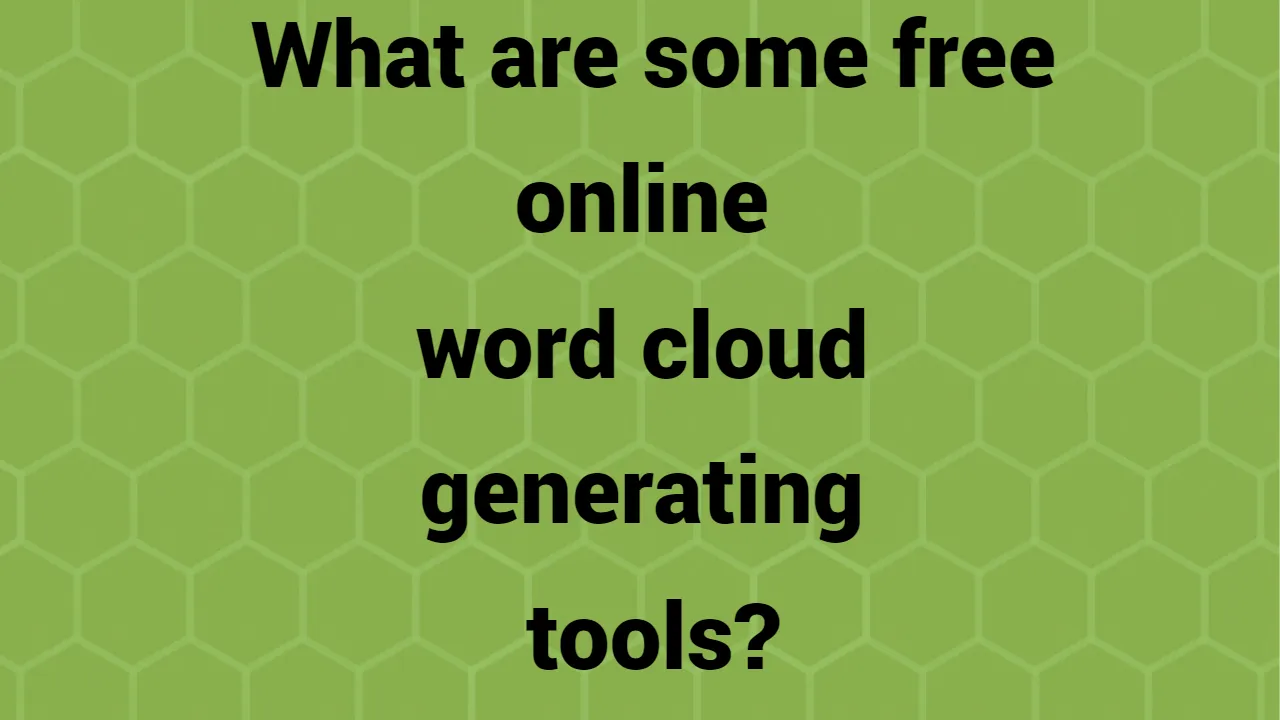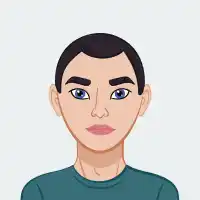What is word art customization?
Word art customization is a process of using online tools to create your own word clouds or word art designs using text by adjusting elements like words, fonts, shapes, colors, size, layouts, and many more. By customizing these elements, one can enhance the appearance of text in word clouds.
How to create custom word art designs?
You can create your own word art designs by including the words, adjusting the word size, and choosing the colors and angles. Additionally, you can select the predesigned templates and shapes that our website offers and pick the font that matches your style. Finally, click on the ‘Visualize’ button to see the unique and stunning word art designs of your own.
What is the use of customizing word art?
Customizing word art is useful both professionally and personally for not only creating visually appealing word art but also improving communication, marketing, and creative expression.
Can I choose different fonts for my custom word art?
Yes, you can choose a different variety of fonts for your custom word art that is best suitable for the style and concept you are looking for. We provide a selection of eight different fonts for your word art design. Choose and explore to find the perfect one that styles the appearance of your text.
Can I choose the colors for my word art?
Yes, you have the freedom to choose the colors of your own that best suits your design. Choose the word that you want to change the color, and then click on the default red color bar. Our tool displays a color palette where you can choose your color or also give a specific color code of your choice. Then, the tool will display the chosen words in your preferred new color. You can also opt for a color gradient for more vibrancy and to make your word art more pleasant.
Is there a limit to the number of words I can use in custom word art?
There is no limitation to the number of words used in custom word art. However, for clarity and focus, the word count and its size should always be maintained, ensuring each word is sized appropriately for readability.
Can I use specific themes for my branding?
Yes, you can use specific themes for your branding using our word art customization. By adjusting the elements like words, fonts, shapes, size, and color, you can achieve desired themes that match your style and concept.
Can I add gradient or shadow effects to my word art?
Yes, you can add gradient or shadow effects into your word art to enhance the visual impact of your text on word art.
Where can I use these word arts?
You can use these customized word arts for both professional and personal purposes enhancing brand identity, creating infographics or posters, sharing them on social media platforms, improving presentations, educational purposes, and for personal projects like greeting cards, and so on.
How to choose the right template for my word art design?
Based on the purpose and context, you can choose the right templates accordingly for word art designs. Our website offers numerous predesigned templates where you can customize and test what is best suitable for you.
What is the right size of a word in the custom word art?
The right size of a word depends on the number of words, the font, and the chosen template. To highlight specific words, you can increase their size while reducing the size of less prominent words. The tool can accommodate a maximum word size of 10, exceeding this limit will not fit within the chosen template
What are the popular websites for customizing word art?
The popular websites for customizing word art are Adobe Illustrator and Photoshop. You can visit our website at https://makewordcloud.com/word-art to explore a wide range of word art templates available for customization.
How to use custom word art in marketing?
You can use custom word art in marketing such as advertisements, social media, branding, infographics, and many more to create visually appealing text and target the attention of the intended audience.
Is it possible to specify the angle in the custom word cloud maker?
The angle for the custom word art is the default, as our tool automatically determines the angle for each word to maintain a visually stunning look.
In which image format is the customized word art generated?
The customized word art is generated in PNG format, convenient for easy sharing.
What is the word limit for a custom word cloud maker?
The word limit for custom word cloud maker is 140.
Can I generate word art of multi-colored?
Certainly, you can generate word art of multi-colored by assigning different colors to individual words or text elements.
What is the difference between word art and word clouds?
Word art is adding text to an image, enhancing its visual appeal. Whereas, word clouds present words randomly within a defined space, highlighting specific keywords.
Can word art be utilized for personal purposes?
Yes, word art can be utilized for personal purposes like creating interior designs, decorating the home or office spaces, designing personalized gifts, and creating personalized cards.
What is the impact of word arts on social media platforms?
The influence of word art on social media platforms is significant, as the content is created in visually appealing posts. By highlighting key points, word art can improve likes, shares, and comments from audiences, thus enhancing your brand presence on social media. Whether raising awareness or promoting products/services, word art enables you to grab audiences effectively with concise and impactful messages.